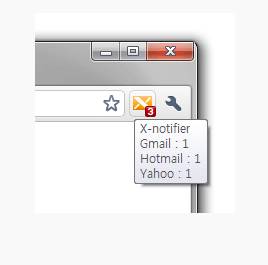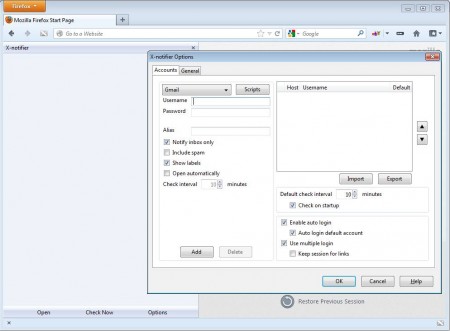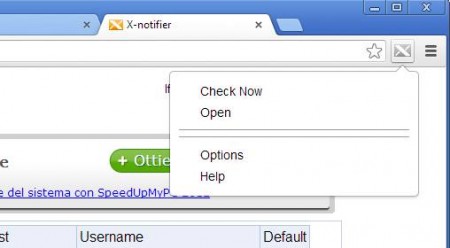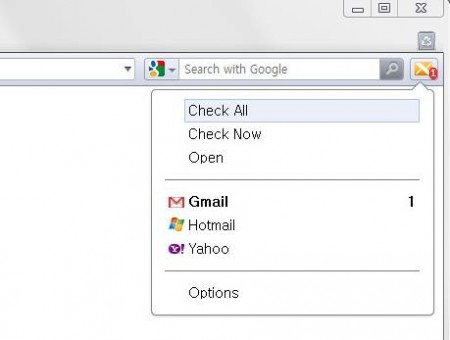X-notifier is a free email notifier extension for Firefox, Chrome, Safari, and Opera which you can use to receive alerts and notifications about new emails and posts from 8 different email providers and messaging boards. All the popular email services like Gmail, Hotmail, Yahoo, and AOL are supported, and you can use this email notifier extension to easily integrate your new emails notifications inside your favorite web browser.
In the image above, you can see this email notifier extension in action. Even though it works on 4 different web browsers, interface is pretty much the same across all the supported web browsers, the only difference is that in some browsers you get more features. With Firefox for example, you can open X-notifier inside a sidebar. You may also try EmailTray reviewed by us.
Key Features of this Free email Notifier Extension:
- Supports Gmail, Hotmail, AOL, Yahoo, Naver, Daum, Nate, XN-Forums.
- Select both inbox as well as the spam folder for checking for messages.
- Automatically opens up the inbox when a new message arrives.
- Adjustable check interval when X-notifier will check for new emails.
- Option to play a sound alert when new message arrives.
- Multiple accounts can checked for notifications at once.
X-notifier for Firefox:
Like we already said, with Firefox you get a bit more from X-notifier. The sidebar can be seen in the background, it can be activated by right clicking on the main icon in the toolbar and selecting the Open X-notifier in sidebar option. To open settings, do the same only select Settings. In settings, you need to set up your accounts.
X-notifier for Google Chrome:
Notification button can be found in the same place in Google Chrome as it was in Firefox, upper right corner. Behavior of this free Gmail, Yahoo, Hotmail notification browser extension is different here. Left clicking will open up the menu which can be seen in the image above. Menu is different and there is no sidebar available. Select Options and you can set up your accounts. Settings window is the same like that of Firefox.
X-notifier for Safari:
In Safari everything is on the left side, and it works the same way that it does on Google Chrome. Left clicking will open up the same menu, where you first have to click Options to add your account. Once that email is received, you should see a notification on the X-notifier toolbar icon.
X-notifier for Opera:
As you can see from the image above, Opera version of this email notifier follows the same type of look that Google Chrome and Safari have. For each one of the added email accounts you will see an entry in the left click menu, with a number of new emails on the side.
Conclusion
If you’re interested to get notified about each and every email that arrives into your email account, then X-notifier is the thing for you. Yahoo, Gmail, AOL, and Hotmail are supported, works with Firefox, Google Chrome, Opera, and Apple’s Safari. Setup is simple and everything worked fine. Try it yourself to see how it works.