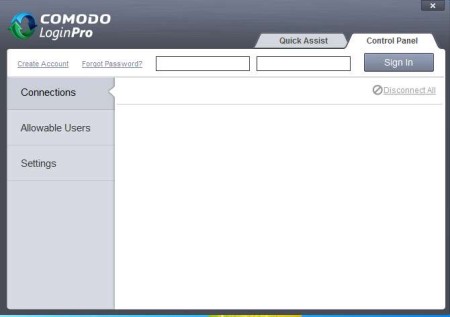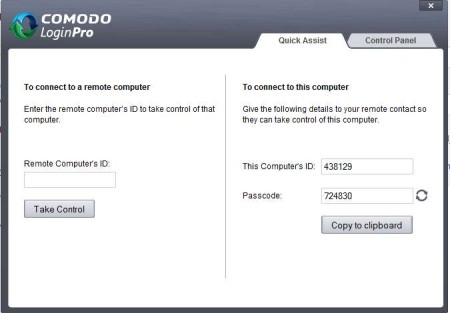Comodo LoginPro is a free remote support utility for Windows which you can use in order to remotely connect to other computers from your very own desktop. Or if you register a free account on the LoginPro website, you can also provide remote support from your web browser. Several different users with different types of permissions can be setup in order to limit access to your liking.
Desktop client interface of this free remote administration utility can be seen in the image above. This is where you are gonna be managing connections to your computer, but also where you yourself can connect to other computers remotely using the Quick Assist tab. Control Panel tab holds a menu in the left sidebar for managing permissions, remote connections, and program settings.
Key Features of Comodo LoginPro To Remotely Connect to Other Computers:
- Remote access and full control via desktop client or web browser.
- Control multiple computers from one account, web based access.
- Change settings, transfer files, play video and music.
- Web browser remote access client made with HTML5, no need for Flash.
- Quick Assist for quickly connecting and providing remote support.
- Completely free to use, easy to setup, works with Windows XP and newer.
Remote support is a great way of how you can help your friends when they are having computer problems, but you are away and unable to drop by. Other uses include remote support in companies, so you don’t have to go from one workstation to another, or one location to another, if the company has several branches scattered. Internet connection is required to use Comodo LoginPro.
How to Setup Remote Support Session For Free with Comodo LoginPro?
Easiest way to setup remote administration would be by clicking on the Quick Assist tab.
For allowing other people to connect to your computer, give the computer ID and Passcode to your remote contact. They are then gonna copy your ID in their desktop client and click on Take Control, same thing that you need to do if you want to connect to someone else.
To use the web browser remote control, you’ll need to register on LoginPro website and give your username and password to your client. They need to enter this info in the Control Panel tab. As soon as they do that, Pc should appear in your online account where you can access it and manage. Client might need to open up Allowable Users from the left sidebar, and give appropriate remote access permissions.
Conclusion:
Remote connections created with Comodo LoginPro are very fast, they offer a lot of tools for managing the remote system to which you are connected to, including file transfer. On top of all that, web browser access allows you to to easily connect to clients, with adjustable access permissions. Uses HTML 5, no need for any kind of additional plug-in installation. Perfect for home users who need to help their friends or relatives back home. Works with Windows XP and newer.
Try out some similar tools reviewed by us like: Pocket Cloud Remote Desktop, Cross Loop Remote Desktop, and Lite Manager Free.