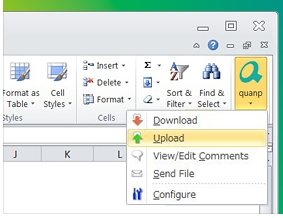Quanp Add-in for Microsoft Office enables users to upload the files and documents that are created using the MS office applications to their Quanp account. And the unique feature of this tool is that the user can do this directly from the applications. Quanp Add-in is an extremely useful, free tool that can be added to Microsoft Office applications (Microsoft Word, Excel and Powerpoint).
One has to install this tool, for the utility to be added to the MS office applications, the process of which is very simple. Quanp Add-in requires Microsoft .NET framework and MS Visual Studio to be installed on the system. This utility supports files of different extensions like pptx, ppt, doc, docx, RTF, xls, xlsx, txt, csv to be uploaded and shared.
Quanp Add-in can be used with different editions of Microsoft Office applications like Office 2003, 2007 and 2010. A separate installer is available for different versions of Microsoft Office package. Note: Quanp Add-In does not works with Microsoft Office alternatives.
Quanp add-in icon automatically gets added to the toolbar ribbon of all the Microsoft Office applications so that a simple click on that icon sends the user’s file to the Quanp account. This serves two purposes. One, the user need not archive the files as backup. And two, the user can share the files that are uploaded, using the Quanp service.
Some other Quanp tools we reviewed earlier include Quanp Send, Quanp Drop, and Quanp Slideshow Maker.
Features of Quanp Add-In for Microsoft Office:
- The user can quickly upload the files created, just by clicking an icon.
- Send files that are as large as 500MB and share them with friends and colleagues. One unique feature is that the user can send files to non Quanp users as well.
- The user can add descriptive comments and tags while uploading the file. This can be of great help when the user needs to search for a file.
- The user can also download the files from Quanp directly on to the MS Office application to edit them.
- Managing the files and the archives becomes extremely easy with Quanp and its Add-in facility.
For those who need to upload and share files and MS office documents Quanp Add-in is the right solution. Download Quanp Add-in here.