Sherlock Holmes Adventure Free is a free hidden object game for Windows 10. In this game, you play as Sherlock Holmes who has to locate objects hidden in various rooms of different buildings in order to solve mysteries. These rooms are accessible to you via the map of the game. The game provides you with a fun way to pass your time on your Windows device. The app runs smoothly, has good graphics and great sound scheme which will keep you hooked. The game is bit heavy on size but we will give that a pass as the game has a great design to it. Overall it makes for a good package that is fully entertaining.
Sherlock Holmes Adventure Free is available for free for Windows 10 devices from the Windows App Store.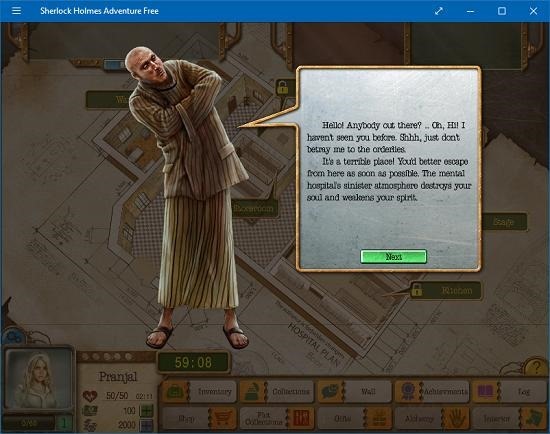
Controls of the game
The game is based on simple mouse gestures where you move the cursor around with mouse movement and interact with objects via left mouse clicks. On touch devices, you may tap to interact and pinch in or out for zoom gestures.
Main features of Sherlock Holmes Adventure Free for Windows 10
When you run the game, you will be presented with the below shown interface.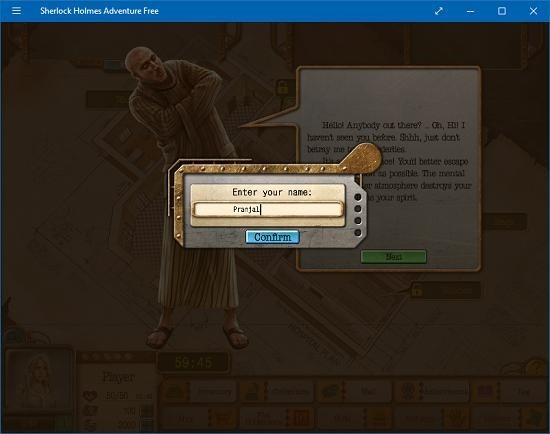 Simply enter your name above and click on the Confirm button to create your profile with that particular name. Now you will be brought to a brief guide of the game, where you are able to skip dialogs via a simple Next button at the bottom of each dialog.
Simply enter your name above and click on the Confirm button to create your profile with that particular name. Now you will be brought to a brief guide of the game, where you are able to skip dialogs via a simple Next button at the bottom of each dialog.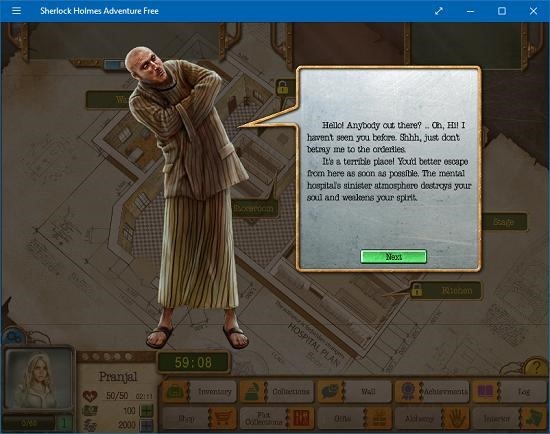
 For now, I have the level Ward unlocked. When I click on it, I am brought to the gameplay screen, and shown a brief tutorial as it’s the first level.
For now, I have the level Ward unlocked. When I click on it, I am brought to the gameplay screen, and shown a brief tutorial as it’s the first level.  The tutorial does not contain a lot of dialogs, which is pretty good, and basically only consists of objects shown at the bottom of the screen and their location in the game area via arrow markers. There are several hints that you can make use of which are made available at the bottom right of the screen. For instance, the Eye hint guides me to a random object on the game area which has not been found yet in a manner that can be seen in the screenshot below. You can see the object being indicated by a trail of red light.
The tutorial does not contain a lot of dialogs, which is pretty good, and basically only consists of objects shown at the bottom of the screen and their location in the game area via arrow markers. There are several hints that you can make use of which are made available at the bottom right of the screen. For instance, the Eye hint guides me to a random object on the game area which has not been found yet in a manner that can be seen in the screenshot below. You can see the object being indicated by a trail of red light. On completion of a level, you will see the level completion prompt like so and be awarded game points.
On completion of a level, you will see the level completion prompt like so and be awarded game points. Now, corresponding new level in the map will become unlocked. This way the game succeeds in keeping you hooked!
Now, corresponding new level in the map will become unlocked. This way the game succeeds in keeping you hooked!
Other games for Windows 10 that you may like
The verdict
Sherlock Holmes Adventure Free seems to be a nice concept for a hidden object game which is well executed to run smoothly on Windows 10. We don’t really have anything major to complain about when we play this game on our device as it is completely free, has tons of levels and makes us play as the greatest fictional detective of all time which has become a common household name – Sherlock Holmes.