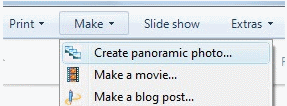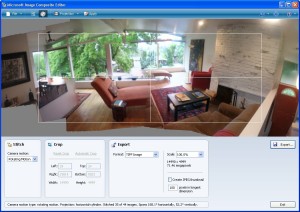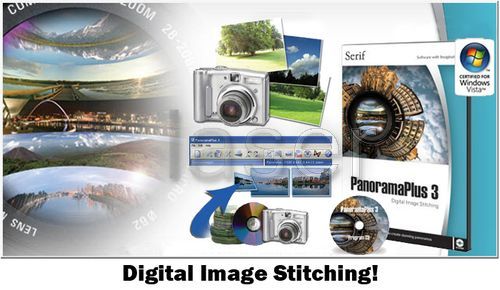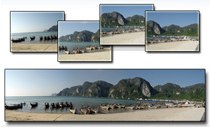Here are 5 Free Software that let you create Panoramic photos for Free. Panoramic photos are also called Wide format photos. Basically, they enable you to capture a really wide scene in one photograph.
Normally it is not possible to take such photos with a normal camera. However, there are some free panoramic photo software available that let you combine or stitch multiple photos together to create one large panoramic photo.
To create a panoramic photo, you start by taking lot of overlapping photos of the scene that you want to capture. Then you upload those photos to a free panoramic image creator software. After this, the software does the rest.
Creating a panoramic images is a pretty complex process for the software, but it handles everything by itself, and presents you with the final panoramic image.
1) Windows Live Photo Gallery
Windows Live Photo Gallery is a popular photo editing software. Apart from giving lot of photo editing features, Windows Live Photo Gallery also lets you create panoramic photos.
To create panoramic photos with Windows Live Photo Gallery, just select all the photos that form your panorama. After that, Go to “Make” and select “Create Panoramic Photo”. Windows Live Photo Gallery will create the panoramic photo from your selected photos in just a few seconds.
Once you have created your panoramic photo, you can also edit it within Windows Live Photo Gallery. Download Windows Live Photo Gallery here.
2) Image Composite Editor
Image Composite Editor is another panorama creation software that comes from Microsoft. Unlike Windows Live Photo Gallery, Image Composite Editor is focused only on creating panorama images. It is a really advanced Panorama image creator.
To create panorama images with Image Composite Editor, you just provide it all the photos that should go in your panorama, and Image Composite Editor will create panoramic image for you.
Image Composite Editor lets you save the panoramic image in multiple formats, including, JPEG, TIFF, and even advanced tiled formats. You can even upload the panoramic image to PhotoSynth website to view it in 3D.
Image Composite Editor works in both 32bit as well as 64bit Windows. Download Image Composite Editor here.
3) PanoramaPlus
PanoramaPlus is another free software to create panoramic images. PanoramaPlus comes from Serif; the makers of free software like PagePlus, and WebPlus.
PanoramaPlus is not as advanced as Image Composite Editor, but works in a similar manner. You just select the photos that you want to create panorama with, and PanoramaPlus will do the rest for you.
PanoramaPlus lets you create your panoramic images in JPG format up to 3000*3000 pixels in size. You can try some free poster printer to print that image. Download PanoramaPlus here.
4) Pos Panorama Pro
Pos Panorama Pro lets you create Panoramic images easily. It also works like PanoramaPlus, but has the added advantage that it provides some basic image editing features too. For more advanced image editing features, you can try one of these 5 Best Free Image Editors. Download Pos Panorama Pro here.
5) Clevr
Clevr is an Adobe Air based application that lets you create panoramic images. Free version of Clevr lets you create up to 50 panoramic images.
The best part about Clevr is that it works on Adobe Air platform. So, it can work with any OS on which you have Adobe Air installed.
All these panoramic image creators let you easily create nice panoramic images.