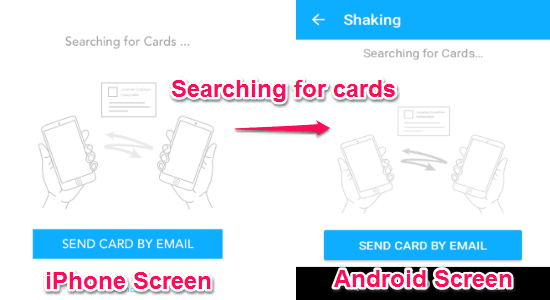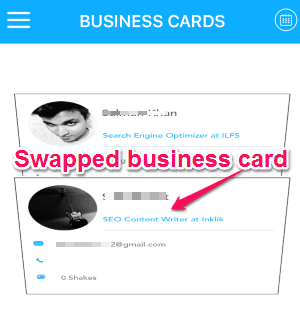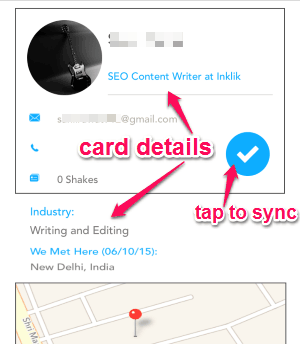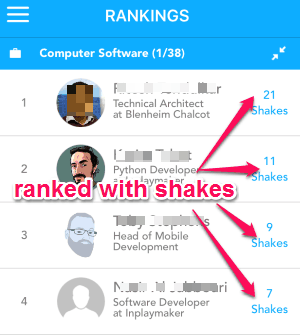Shake is a free iPhone app to share business cards with just a little shake of the phone. You can share your LinkedIn, phone, and email details with a simple shake of your phone. It is probably one of the best and innovative ways to share and exchange your business cards with others. Unlike other business card apps for iPhone, it lets you share your info with others by shaking the phone. Along with swapping business cards, you can keep track of people you met and also where and when you met them. That means, when you exchange cards, the time and location will be attached with each card.
You can sync all the swapped cards to your iPhone’s contact list or your LinkedIn account. It uses your LinkedIn credentials to create a digital business card with details like, phone number, occupation, profile link, etc. that can be shared either by shaking the phone or via Email. You might have used many business card apps like SamCard, Liventity, etc. but this one is quite different as it creates your business card using LinkedIn profile which can be shared later.
The following screenshot shows the app is searching for cards after shaking in two different devices (iPhone and Android).
This app uses CPT (Close Proximity Technology) for exchanging business card between different devices. No more distributing business cards made of paper, as you can use this app to swap digital business cards instantly. The most interesting feature of this app is that it shows ranking of contacts as per their shakes (meaning how many business cards they have collected by shaking the phone).
Note: Both the devices must be close to each others while shaking and sharing business cards.
How to Share Business Cards by Shaking Phone:
Download and install the app from the link given at the end of this post or directly from the App Store. After you install the app, sign in with your LinkedIn credentials to start exchanging business cards.
How to share a business card:
Connect your phone to the internet and make sure that the other device is also connected. Simply shake both the devices to search and swap business cards. As we have seen in the first screenshot that how the devices search for cards. After your phone receives a card, you can save it either to your contact list or LinkedIn profile. Whatever information is made public by the user in his LinkedIn account will be visible to you such as phone number, email id, location, etc. If the other device doesn’t have this app then do not worry as you can send your card via email too. The following screenshot shows a swapped card by shaking different devices.
How to sync cards to LinkedIn account:
As soon as you receive a card, you can see details of the card and sync it to your contact list or LinkedIn account. All you have to do is a single tap on the big round button shown when you browse the card. The following screenshot shows how to sync a card to your LinkedIn account.
How to view ranking of contacts:
Simply go to the Menu → Rankings to view the ranking of your contacts with respect to their shakes. Whoever has received more cards by shaking the phone will be at the top and the list will continue in the same manner. The following screenshot shows how to view the ranking of contacts.
My Final Verdict:
Shake is an amazing iPhone app to share business cards with ease by simply shaking your phone. Never forget the time and location of meeting someone after exchanging cards. Personally, I like this app as it allows us to sync business cards with our LinkedIn account without any hassle.
Try this app from the link here.