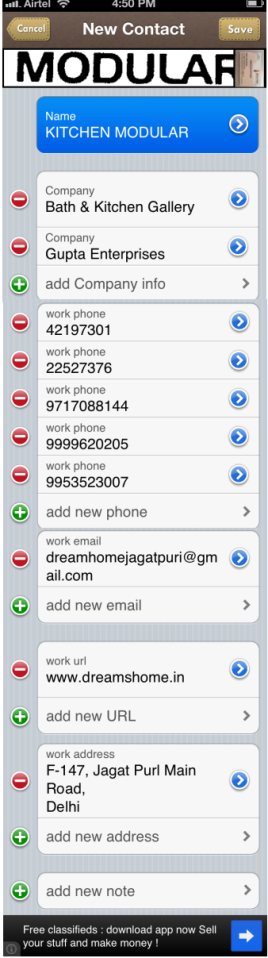SamCard is a free business card scanner and reader for iPhone. With a very easy interface SamCard can store business cards or visiting cards with one click. In SamCard all you have to do is click a nice clear picture of the business card and the app will do the rest. The app will read the business card content and put it into appropriate fields. It will then offer you to store this as a new contact. I found it the easiest way to store new contacts. All you have to do is scan or take a picture of the business card. That is it and your contact is stored.
On the homepage of the app you get three options:
Take Photo: Lets you scan or shoot an image of the business card using your phone’s camera.
Select Photo: You can select an image of a business card already present in your camera roll.
Contacts: Will take you to your address book.
The downside of the app is that it lets you store or scan 3 business cards in a week if you are using the free version. In case you like the app and think you would need to store more than 3 contacts in a week, than you can upgrade to the paid pro version. The free version of SamCard also comes with Ads. You will see Ads displayed on top or bottom of the app screen. The paid version of the app will not have these ads.
How to use this app:
When you click the take photo button you will see an interface seen in the screenshot below. All you have to do is click a picture of the business card.
The app the automatically reads the content on the business card and puts all the text in respective fields like seen in the below screenshot.
After that all you have to do is click the save button on top right hand corner. The app will confirm that you want to save this as a new contact, click yes and the contact will be added to your address book. As simple as that.
The settings option at the bottom of the homepage lets you change various options. You can choose and switch amongst 7 different languages which the app supports. Turn on the Anti Shake option to help you while you are clicking a photo of a business card. Gives you the option to save the business card image in your camera roll. Checks for repetitions in contact names.
Recap of features of this business card reader app for iPhone:
- Free
- Scans and reads business cards
- Can scan a card both ways vertically or horizontally.
- Automatically detects card images and text.
- Supports and recognizes 7 different languages
- Anti shake image settings
- Save the business card image as photo in camera roll
- Checks for repetition in contacts
To download this app you can go to iTunes, or scan the QR code given below.
All in all SamCard is a simple, user-friendly app, which lets you scan, read and store your business cards in the easiest possible way. So go ahead and give this cool app a try. I’m sure you are going to like it.