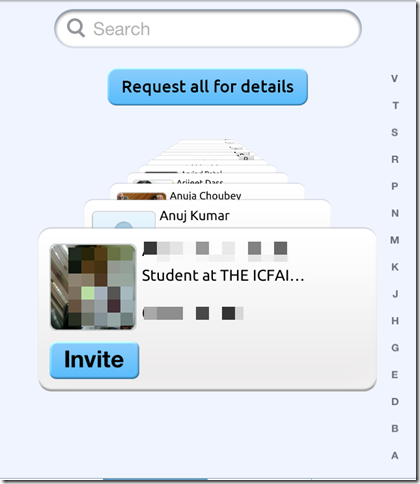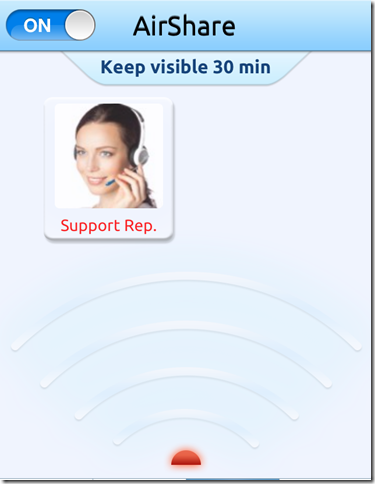Liventity is a free iPhone app which lets you create and share digital business cards with ease. The app easily syncs with your Facebook and iPhone contacts to import them, so that you can easily share your business cards with them.
The business cards created by this app cover almost all important contact details, like: mobile number, LinkedIn/Facebook/Twitter profile, website etc. You can add your skills and area expertise known as keywords to the business card for easier searching.
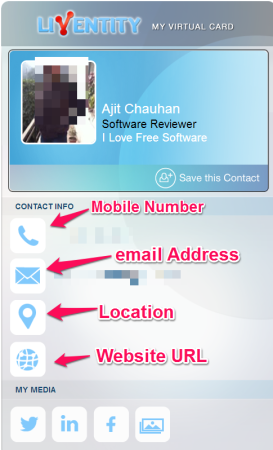
If someone in your contact list has this app installed and he updates his contact details, they are automatically updated at your end as well.
The app lets you share the business card via QR Code, email, SMS, Facebook, Twitter, and AirShare.
Creating Business Cards With This iPhone Business Card App:
You can download the Liventity business card app either by searching on the iTunes App Store or by clicking on the link given at the end of this review. You need to have a free account registered with the Liventity in order to use the app. If you don’t have an account, then you can get one by registering from within the app. You can either choose to fill all the details manually or get them auto-filled by the app using your Facebook or LinkedIn accounts.
Once the form is auto-filled, the app lets you to cross-check it. If you are okay with the filled information, then save it, otherwise you can edit the information manually.
Your business card details require following information from you: Mobile Number, email address, Keywords, Your Photos, Website URL, Home/Office Address, and Facebook/Twitter/LinkedIn profile link. It is not necessary to fill all the details except the mobile number and email address.
When you have filled the form, the app will send a 4-digit code to your mobile number for verifying its ownership. You have to enter this code otherwise you will not be able to use the app further. In case, you didn’t receive any message containing the code, then check your email inbox; the app sends the code to both mail as well as SMS. Fill this code and start using the app.
Besides this, the app also sends your username and password to your mail. You need to keep that mail safely as you can’t change your username once lost and also the username sent by them is really difficult to remember. Weirdly, app doesn’t lets you choose your own username.
Other Features Of The iPhone Business Card App:
The main screen of the app has 4 menu options: My Profile, Search, AirShare, and Notifications.
- My Profile: You can check, edit, and share your business card from here.
- Search: This option lets you check the people who are in your contacts. You can also send the invites to your friends who don’t have Liventity installed. This option displays all the contacts in an interactive manner as you have to pull the contacts towards yourself for viewing the next and push the contacts towards the screen of iPhone to check previous one.
- AirShare: This is an unique option of this app. Using this option, you can share your business cards with other users, who also have this app installed, and vice-versa, without using Bluetooth. To use this option, the other users should be in range of your device. If you will leave this option ON without using it then this option automatically turns OFF after 30 minutes to save your battery power.
- Notifications: You can check the notifications about the activities of your contacts from here.
You may also love to check this free iPhone app Sync.Me to manage all your contacts with ease reviewed by us.
Final Verdict:
Liventity is a very good app for sharing your contact details with others. The app creates your business card within few seconds and you are ready to share it. The best part of the app is that it automatically updates the contact info of the users who are in your contact list which means you are always updated about their contact details. If you are a professional or even a normal user who wants to remain in touch with the ones you know, then do try this app.
Get the Liventity app from here.