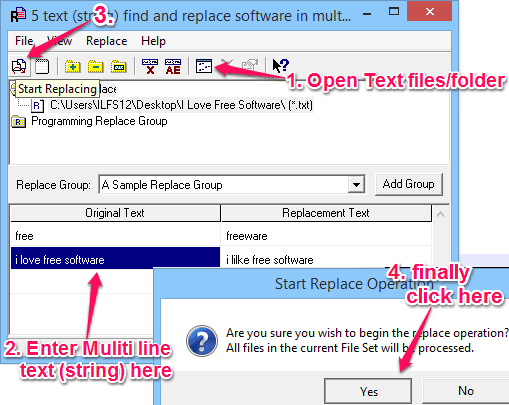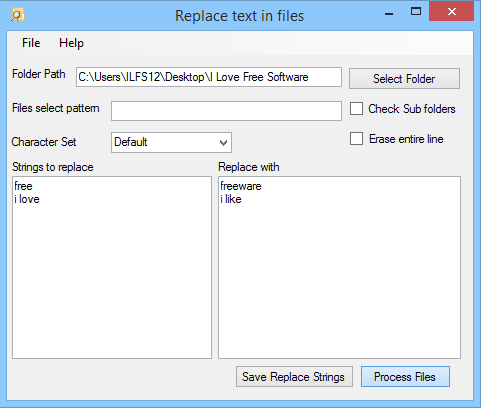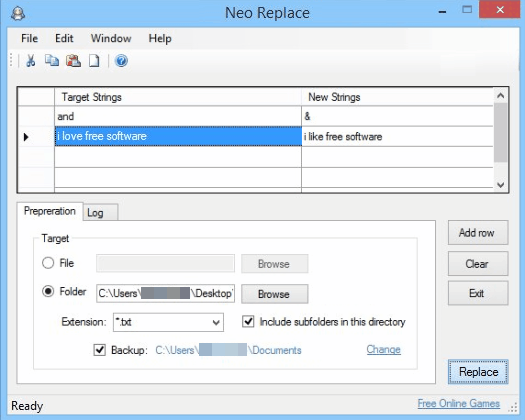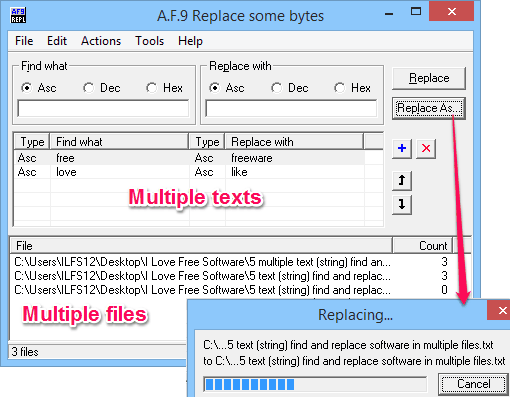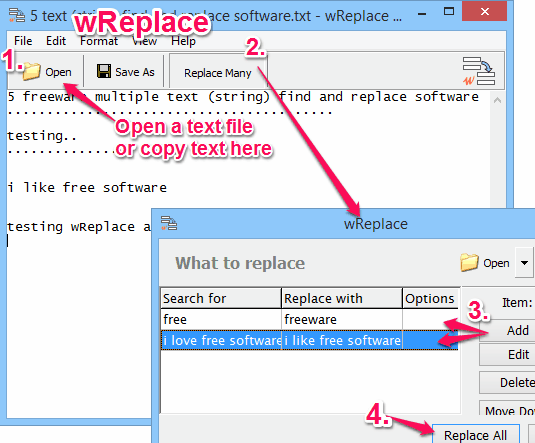Here is the list of 5 free software which can find and replace multiple text strings in single or multiple files. If you want to replace multiple text strings, you can use these software to provide original text, replacement text, and then these software will make all the replacements in one go.
Almost all of the software in this list can actually make the replacements in multiple files in one go. So, these are really multi-text multi-file replacement software.
All these multiple find and replace software are pretty small in size and easy to use.
Replace Text
Replace Text is one of the best in the list. This small software can find and replace Multiple text strings in multiple files located in a folder and its sub-folders.
Just select the file or folder in which you want to make the replacements. Then, specify all the Original Text, and corresponding to each, specify Replacement Text.
Now, that is pretty basic feature of this program. However, this multi-find and replace program has lot more super powers that make its one of the best out there:
- It supports regular expressions.
- It supports range replace (you can specify start and end text and it will replace the text within that with replacement text).
- You can do multi-line replace that includes special characters like Tab and Enter key.
- You can specify file extension to include or exclude (really useful if you are doing replacement on entire folder, that has files of some extensions that you don’t want to mess with).
- You can specify modified files to be moved to some other location.
- You can also choose to take a backup of files, before they are modified.
There are many other options that this advanced find and replace tool provides. Despite that, the tool is just 900 KB in size, and is completely free.
Do note that this tool is no longer supported, and developer has mentioned on its website that it has some known problems with Windows 7, but it worked absolutely fine for me. So, if you have some advanced find and replace needs, you can given this one a shot.
ContentReplace
ContentReplace is second in the list. It is another nice multiple text find and replace tool. It can also find and replace Multiple strings in multiple files, located in a folder and in its sub-folders.
This tool is lightweight, fast, and smallest in the list. It size is 75 KB only.
This find and replace software does not require any installation; just download it and run the file to get the simple interface as seen above.
- In this software also, you can specify multiple text strings that you want to replace. For each original string, specify the string that you want to replace it with.
- One interesting feature that this software has is that it lets you Erase Entire Line. So, if it finds a matched string, it will just remove the entire line.
- You can specify “File Selection Pattern” in this to select files of only specific extension, or even use regular expression to specify filename.
- Lastly, you can save your replace strings, in case you want to use them later as well.
Unlike the previous software, it does not give any option to backup files before doing find and replace on them, so that is something you will need to manually take care of.
You can read its full review here.
Neo Replace
Neo Replace is next in this list. It is another multiple text find and replace software with option to include sub-folders of a folder while replacing multiple text strings.
- This also works in the same manner as the software mentioned earlier: specify the strings to search for, and their corresponding replacement strings.
- You can specify file extension that you want to choose, so that multiple find and replace operation is done on those files only.
- This one also lets you create a backup of files, before doing find and replace on them.
- It is another simple and small software, its downloadable file is 500 KB only.
- You can choose to install this software, or choose to run as a portable software.
You can read its full review here.
A.F.9 Replace Some Bytes
A.F.9 Replace Some Bytes is the next in the list. In this software, you can add multiples files and perform multiple text find and replace operation on them.
This software is also pretty unique from all other find and replace software mentioned above.
- It lets you search for text in ASCII / ANSI format, decimal format, or hexadecimal format. The best part is that you can specify all these formats in one go. So, your replacement operation can have one search string in ASCII format, another in Decimal format, while another in Hexadecimal format.
- You can specify entire folder and sub-folder to be included in the find and replace operation to replace multiple phrases in one go. However, it lets you specify filters on sub-folder names, as well as file names.
- You can choose to save the modified files to another location, so that your original files stay intact.
- It comes with an interesting option for “COUNT” that let’s you see how many occurrences of search strings are there in all the files. This is a pretty useful feature that you can use before you actually make the replacement.
- This software can work on very large files as well, as it does not loads the entire file in memory, but only a part of it at a time.
- You can save your arguments to a file, and then open them again anytime later to perform similar find and replace operation later as well.
- This software is also pretty small, with size less than 1 MB.
wReplace
The last in this list is wReplace. This one is least powerful of the ones included in this list, but this still performs multiple text replacements. It actually works on single file only.
- Unlike the tools above that are meant for find and replace operations only, this has a built-in text editor as well. When you open any file, it will open in its text editor window and you can make any changes in that file.
- To make multiple replacements, choose “Replace Many” option, specify all the search strings that you want to replace, and the replacement text for each. You can also choose to do a case sensitive search and replace whole words only.
- It comes with some pre-configured options to remove punctuations, remove decimal digits, remove ASCII letters, etc.
- In this also, you can save your find – replace criteria to reuse it later.
- It is another small tool, whose setup file is 900 Kb only.
You can read its full review here.
Text Crawler is another find and replace software you may find useful.
My Opinion About These Multiple Text Find And Replace Software:
Most of the text editors let you replace a single text string with any other text string. However, in case you want to replace multiple text strings in one go, the options are limited.
The software mentioned in this list do a damn good job at it. And frankly, I was quite surprised to find such powerful find and replace software, with so many advanced features.
Irrespective of your find and replace need, I am sure you will find some software in this list that will work for you. And if you know a better option out there, do let me know in comments below.