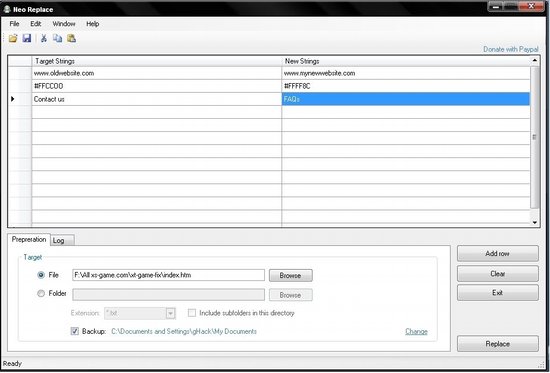Neo Replace is a free text replacement software to replace text in multiple files together. You can specify the text that you want to replace, and select the folder in which the files are present. Neo Replace will then replace the text in all the files in that folder.
The best part is that you can specify multiple texts that you want to replace. So, if you want to make some common changes in multiple files, Neo Replace is one of the best free text replacement software to use.
How to Replace Text in Multiple Files
It is quite easy to use Neo Replace. Just provide the original text that you want to replace, and the new text. If you want to replace multiple texts, just keep providing them in multiple lines. Then choose the folder in which your files are located. You can even choose to replace text in the files present in sub-folders of that folder. You also get an option to keep a backup of original files. Once you have selected all the options, just click on “Replace”, and Neo Replace will make the text replacements.
Similar text replacement software we reviewed earlier include: Text Crawler, and wReplace.
Neo Replace currently works with files that store data in text format, like, txt files, HTML, php, xml, asp, css, and so on. It cannot replace text in other formats, like .doc format, or .xls files.
Neo Replace is a nice free tool if you need to replace text in multiple files together. Download Neo Replace free.