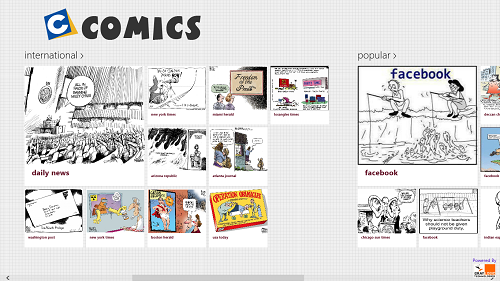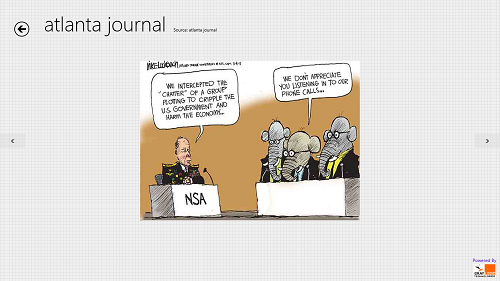Comics And Cartoons is a free Windows 8 app that allows you to leaf through tons of comic strips from around the world. Let’s face the facts, we all are young at heart, however old we may be, and there are always times when we pick up a newspaper just to read through the sweet Hagar or Archie’s comic strips that are printed in it. This Windows 8 comics app allows you to do just that, except it does you one better…you don’t need to wait for your favourite comic strips to be printed in the newspaper anymore, owing to literally thousands of comic strips available in the app.
Comics And Cartoons has a neat interface which goes well with the theme of the app, and the comic strips are sorted according to categories like international, recent etc. What’s more, the app also allows you to add your own comic strips to share with the world. It is a good platform for budding cartoonists to share their comic strips as well. Comics And Cartoons is available as a free download from the Windows App Store.
Using the Comics And Cartoons app for Windows 8:
Using the Comics And Cartoons app is pretty straightforward. Simply head into the Windows App Store, and download the app (download link at the end of the article). When the app is finished being installed on your device, click on its icon to launch it, and you should be presented with an interface which looks like the below screenshot.
You will be presented with cartoon strips sorted according to categories like international, popular, recent etc. as shown in the above screenshot. Simply click on a comic strip under any category and it should open up on your screen.
As you can see in the above screenshot, you have arrows on either side of the screen to navigate to the next or previous comic strip. The app accurately shows the source that it fetches the comic strip from at the top of the screen, and it also has a back button at the top-left corner of the screen to go back to the app’s homepage at any given point of time.
To add a new comic to the public comics database, simply launch the control bar by right clicking on any empty area of the screen, and click on the Add button. Then, select your comic strip from the file browser screen and upload it.
You can also check out our list of 5 free online cartoon creators that allow you to create cartoons and comic strips with ease.
Key highlights of this Comics app for Windows 8:
+ Easy to use.
+ Cartoon strips are fairly large to be read with the naked eye.
+ Categorically sorted cartoon strips makes it easier to find what you are actually looking for.
My take on this app?
Comics And Cartoons is a great app to have on your Windows 8 device if you are someone who likes to read his cartoons with his morning coffee. The app has a huge galore of cartoon strips, which makes sure that you never have to wait another day for your newspaper to go through interesting comic strips of all kinds and nature. The app is absolutely well designed and has no ads, the only downside being that it needs an active internet connection to fetch the comic strips. But hey, given the features of the app, we sure can cope with that, can’t we?
I rate this app a 3.5 out of 5