Remove Reels for Facebook is a chrome extension that allows you to remove useless suggested reels from Facebook. Since this Reel feature has been introduced, our Facebook pages often get spammed with a lot of unnecessary reels in the suggestion box. Most of them are from the pages we don’t even follow.
So, here is an extension that you can use to eliminate all those reels from your Facebook page and watch only the ones that you like. It not only helps you to hide the reels but can also replace them with small motivational quotes. Apart from reels, birthday reminders, notifications and sponsored items can also be removed with the help of this extension.
You just need to follow a few simple steps:
- Click here and attach the extension in your Chrome.
- Open Facebook and click on the extensions button.
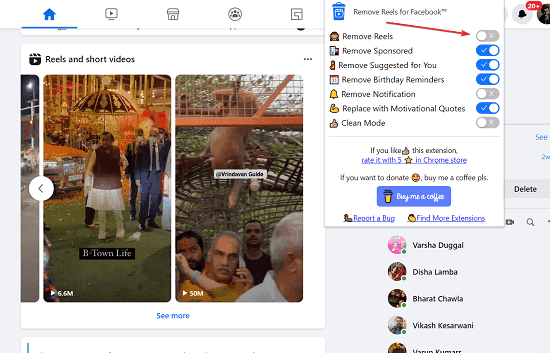
- Choose Remove Reels for Facebook extension and check the items you want to remove.
- Refresh your Facebook page.
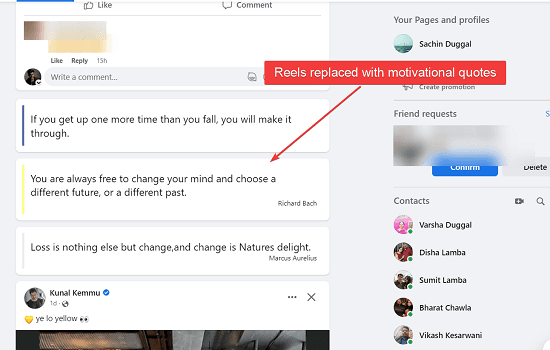
And that’s it! All the unnecessary reels and other options that you selected will be removed. You can now use your Facebook without getting spammed with all those reels.
Limitations:
Well, this tool can be really effective for Facebook users who like to use it without any unnecessary stuff, but some of its limitations include:
- This extension is only available for PC users and not for those who use Facebook on mobile. So, mobile users cannot enjoy its benefits. And the fact is that most people nowadays use mobile phones for most social media platforms.
- Every time you change a setting in this extension, you need to refresh your Facebook page. It might not be a major problem but sometimes you miss some important posts, when you refresh your page and it is hard to find them later.
Summary:
To summarize, Remove Reels for Facebook can be a great tool for you if you are also fed-up of those unwanted suggested reels and wish to remove them. Just add the extension and you are all set! The only thing that is needed to use this extension is a PC or desktop, as it does not work on a mobile phone.
Personally, this extension is of great use to me. It really gets annoying when Facebook constantly shows me useless reels and birthday notifications while scrolling. So, I remove them using this extension and replace them with motivational quotes. Nothing’s better than a small quote between my blind scrolling.