Ideas by Buffer is a newly added tool to the platform that you can use. In Buffer, you can now save content ideas to be posted later. They can be complete or incomplete. Just like you create a post in Buffer to schedule, you can create the ideas in the same way. Instead of posting or scheduling content right away, you can now save it as an idea. Think of it like drafts that we see in text messages and in emails.
As a social media manager, if you handle multiple clients then it becomes kind of troublesome to come up with an idea instantly and store them in the same place. But if you are a Buffer user then you can now quickly save your idea in your account as soon as you come up with it. For an idea that you save in your Buffer account, you can also save the corresponding related text, URLs, as well as the images.
Ideas by Buffer: Store All Social Media Post Ideas in One Place for Free
Using Ideas feature of Buffer is so simple. Log into your Buffer account or sign up for one. On the main dashboard, you will see an “ideas” label attached to the Content section in the sidebar. See this in the screenshot below.
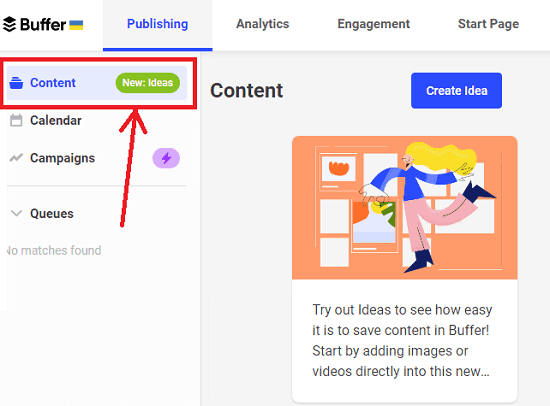
Now, create your first idea. Click Create Idea button and then it will open a popup window. Here you can write whatever you want for the post. Here, you can type the caption as well as upload the relevant images and photos that will go with the post.
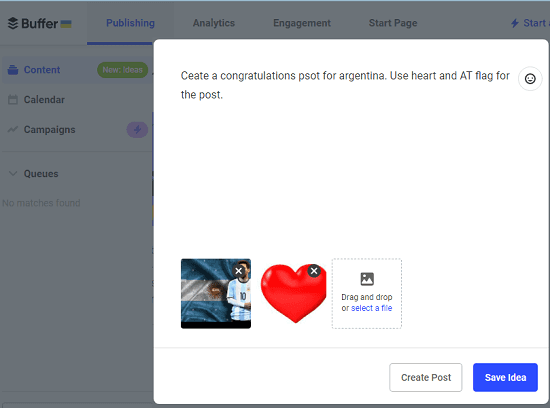
After you are done, you can simply save it or post it directly. But as it is just an idea, you probably want to keep it for a future date and time. So, just save it there and then move on to create another idea.
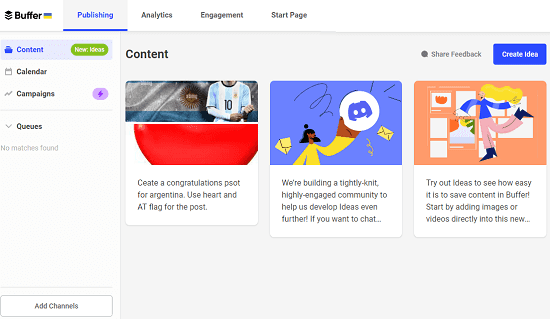
In this way, you can keep creating social media post ideas in Buffer and save them. In the free plan, you can create and save up to 100 ideas, while this limit is more on the paid and agency plans. After you are done with an idea or you have posted it, then you can delete it right from the Content section and make room for other new ideas there.
Final though:
Social media post planning and coming up with ideas is a very important part of social media optimization and social media handling. If you are in such fields then it is your job to keep a curated list of ideas to make engaging posts. Collecting and storing those ideas can be challenging sometimes. But with Buffer, it will be easy to have ideas for different social media channels and clients in one place.