In this post, you will learn how to schedule Reels on Facebook and Instagram. The Meta Creator Studio is now updated to allow you to post Reels and also schedule them. It has a video editor tool that allows you to trim larger videos into short video types. And while finalizing a Reel post, you can now schedule it. It now lets you select a later date and time to publish your Reel and you can decide that from the analytics data that you have for your creator pages.
The new Creator Studio now has the option to schedule Reels. Previously it wasn’t there but you can now update to the latest Meta Business Manager or Creator Studio to upload Reels to any of your pages. It can help you post Reels on Facebook as well as Instagram. You can control all the aspects of the Reel and the best part is that it has also been updated to show you analytics for the Reels that you post to your accounts. Engagement and new followers are shown in the Reels analytics.
If you have ever published anything on Facebook or Instagram using Creator Studio then it will be easy for you. The process of posting Reels is almost the same. You upload a video, trim it, set the resolution, and publish it. You can add a title and description and then post it directly. Or, you can simply select a date and time to schedule it.
How to Schedule Reels on Facebook and Instagram?
If you have never used Creator Studio then you can log in using your Facebook account. After that, the main interface will show up that looks like this. You need to have at least one creator page in order to use it. Same thing goes for Instagram. You will have to connect your Instagram creator or business account in order to start scheduling Reels.
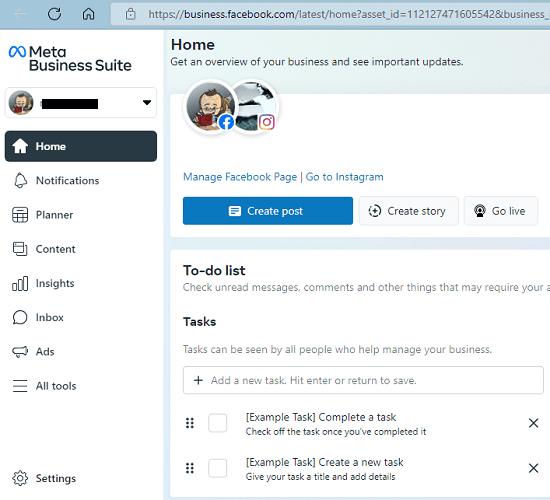
Go to the Content section and on the top side, you will see the option of posting Reels. Select this option to start drafting your reel post.
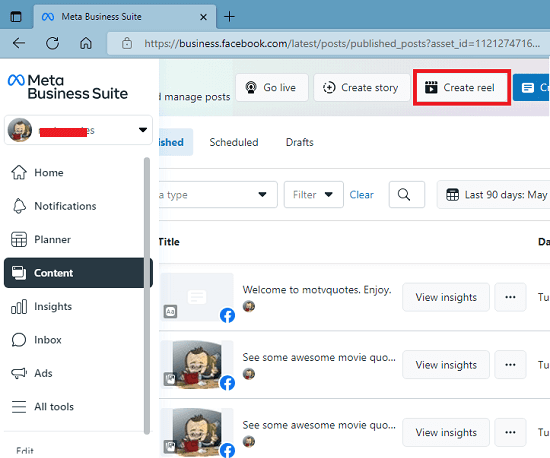
Now, you upload a video that you want to use for Reel. After that, you simply need to enter the description and save it.
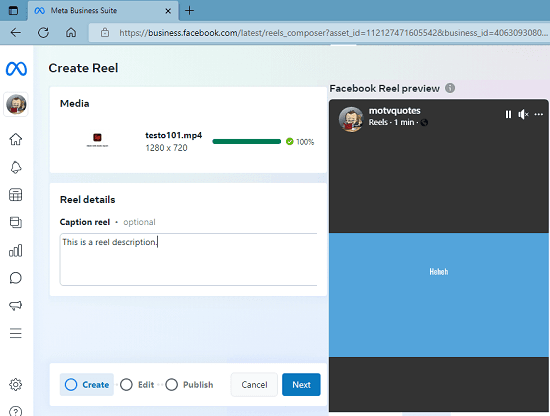
Proceed further and then it will show you options to trim your video in a different aspect ratio which is good enough for the reel.
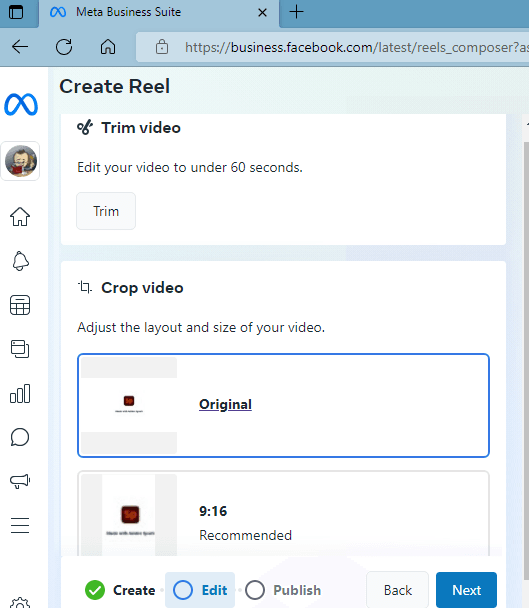
Finally, you will reach the publishing section. From here, you can simply schedule your reel to be posted at a later time. Just select a time and date from the schedule option and then save it. In this way, you can add multiple reels and schedule them on your Facebook and Instagram accounts respectively.
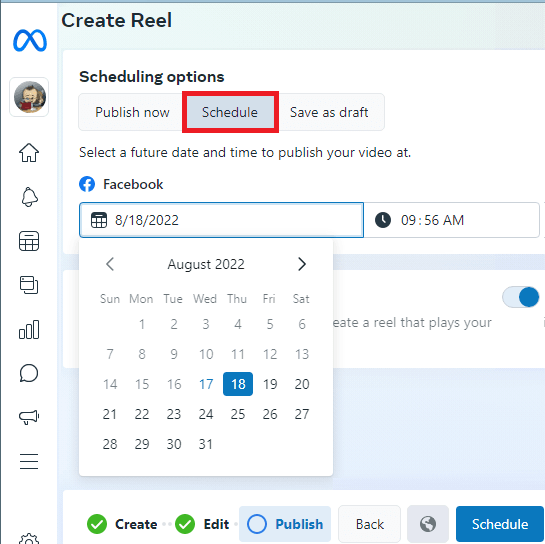
In this way, you can now schedule reels on Facebook as well as on Instagram. Just remember that a scheduled reel needs to be shared between 20 mins and 75 days from when you create it.
Final thoughts:
If you are into social media management like line of work then you will find this new scheduling option in Facebook Creator studio very useful. You can now schedule as many reels as you want and in all your accounts. So, try this new option and track the analytics for the videos that you have posted so far.