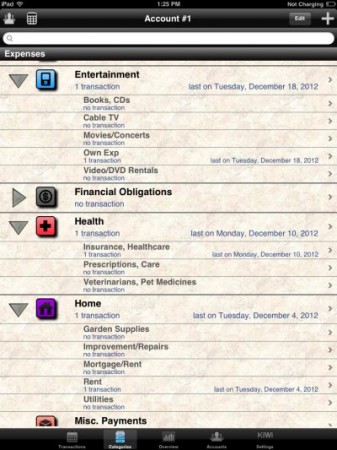Visual Budget is a free iPad expense tracking app to record and track expenses on iPad. This is another iPad app that lets you record all the financial transactions which include all your expenses, incomes, and of course the budget of the month.
According to the budget which you prepare, you can manage all your expenses and incomes. The app prepares a fair data of all your expenses and incomes and tells you where you have exceeded and the area where you are perfect in your spending for the month. Just analyze the whole financial data and improve the areas where you can improve.
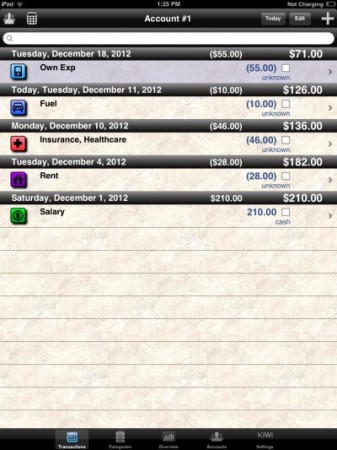
Most of us have multiple financial transactions, keeping record of which becomes difficult. But, this iPad expense tracking app lets you record all your financial transactions on daily basis and that too category wise.
You can easily create the budget for all your expenses, but all the transactions should be recorded according to categories which makes it easier to compare between actual and budgeted expenses and incomes. In addition, the app prepares a pie chart and bar graph of your expenses and incomes. With help of pie chart and bar graph, and visually find the categories where most of your expenses are going.
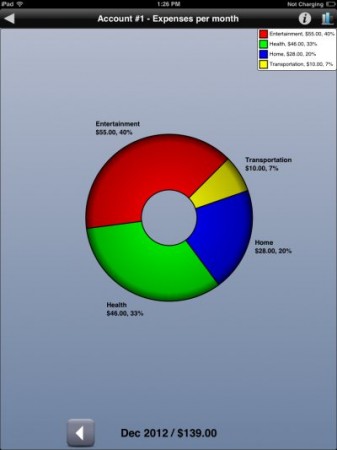
The only thing which I did not find in the app was switching the currencies. I wanted to record the amount in Indian currency, but I was unable to find the way to switch between the currencies. The default currency set in the app was dollar. I converted the amount from rupee to dollar by currency converter and recorded the same in the app.
What I like About The App?
The best part of this iPad expense manager app is its adding up more categories. You can add custom categories when you require them. Just add the categories and record all your incomes and expenses accordingly. Another good part of this iPad expense manager app is its built-in calculator. As this is a finance app, it brings you mathematical calculator which can be used for basic calculations, so you don’t need a separate calculator app for iPad. Calculate your amount and enter the same in the app.
Features Of This iPad Expense Tracking App:
- You can record all your expenses and incomes to keep a track of your financial transaction on iPad.
- It allows you to record transactions as per the dates of the month.
- Automatically calculates the difference in total incomes and expenses.
- Category wise recording the transactions.

- Add categories of your choice.
- Get the full-fledged overview of all your financial transactions which you record.
- Prepare a pie chart and bar graph of the transactions which you record.
- Easy to use interface.
- The app does not shows any ads.
- In built calculator for basic calculations.
You can also check out Spending Tracker app for iPad reviewed by us.
Install Visual Budget App:
Visual Budget app can be downloaded and installed from Apple App Store. You can even scan the QR Code image below and get the direct download link of the app.
Visual Budget is truly a nice and one of the best expense tracking app for the one who is looking for some simple budget management app for iPad.