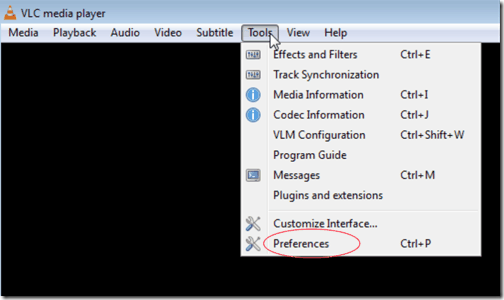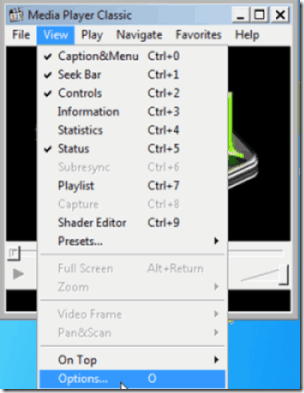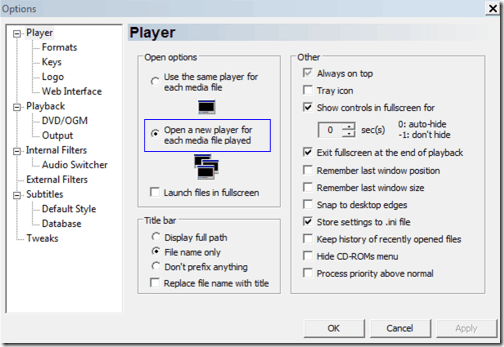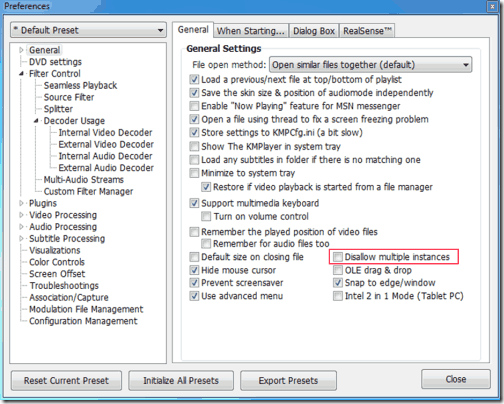This article tells you which media players can play multiple videos simultaneously. Let’s start by saying that there are so many media players available for different platforms. Generally, we can watch a single video at a time. But what will you say if someone asks for a player that can play multiple videos simultaneously. If you have no idea about such a player then you must go through this article which is about some of those free Media players that can play multiple videos together.
Here is a list of 5 media players which can play multiple videos at a time. These are Awesome Video Player, AK player, VLC Player, Media Player Classic, and KMPlayer.
Out of these five media players, Awesome Video Player plays multiple videos in a single instance while others open multiple videos in different instances. Some media players play multiple videos in few clicks while others require some changes to be made in their settings. So lets see in brief, how multiple videos can be watched by using these media players.
Awesome Video Player
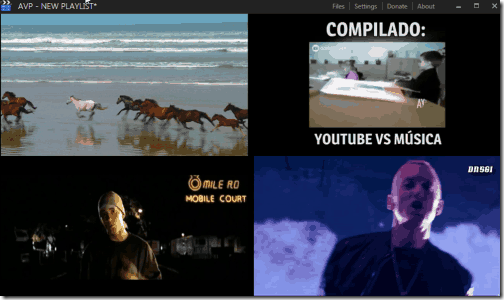
Awesome Video Player is the one which can play multiple videos in a single window. You can watch up to 16 videos at a time. This is really an awesome player, you can play several videos in a single window. The only thing you have to do is “Drag & Drop”, it means that you can simply add videos to the player by “Drag and Drop” method.
It supports a wide range of media file formats such as “mp4, 3gp, avi, mkv, flv, wmv, m4v, mov, vob, mpg, mpg2, webm, rmvb, m2v, mp4v, mts, qt, rm, ts, 3g2, ogv, mp4v, dat, mpeg, mpeg4, mpeg2, 264, h264, divx, m2ts, xvid, 3gpp, 3gp2, audio file types, etc.
Awesome Video Player has some other features like it has a good collection of shortcut keys, it lets you save all videos in a playlist and you can enjoy watching them anytime.
Read more about Awesome Video Player from here.
AK player

AK Player is a free media player that can play multiple videos simultaneously, but in multiple instances. Even though it plays videos in multiple instances, you can place the player windows side by side and watch them at the same time.
AK player has some good features too other than playing multiple videos, such as :
- It has two media player engines that lets you enjoy multiple media file formats.
- Create smart playlist.
- Can search media files from folders and browsers.
- Resume or restore the session on unexpected closing of player.
Read more about use and features of AK Player from here.
VLC Player

All of you are well aware with VLC Media Player and its many features (you can check this archive to read features of VLC Media Player). But are you aware that you can play multiple videos simultaneously in VLC? Yes, it can play multiple videos but in multiple instances. You just need to change some settings and can enjoy this feature.
Lets see how to play multiple videos in VLC Player:
You can enjoy multiple videos simultaneously using VLC player by making some changes in settings. Follow these steps:
- Open VLC player.
- Click on Tools.
- Open Preferences.

- Uncheck the option “Use only one instance when started from file manager” and save the changes.
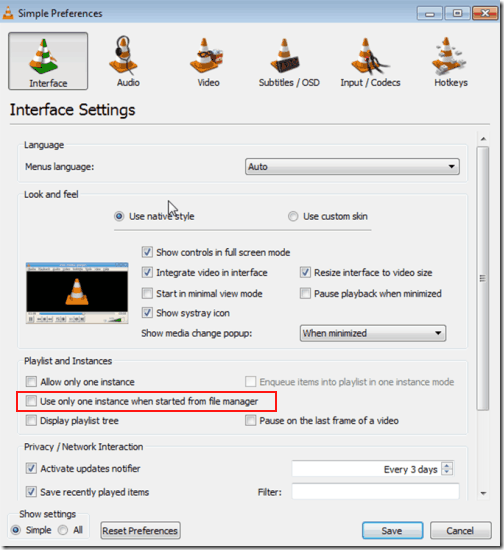
After allowing the player multiple instances you can open multiple videos and watch them at the same time.
You can read more about VLC Media Player here.
Media Player Classic
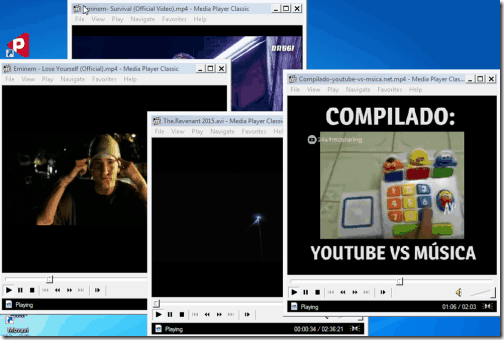
Media Player Classic is a free and light-weight media player. It has basic features like in VLC and other media players. It supports almost all formats, needs no codec software for audio and video, and it can be used for DVD, SVCD and VCD playback. Besides of these features, it can play multiple videos after making some changes in its settings.
Although it has some erratic behavior (Like it will crash on playing large files) but can be used for watching multiple videos at a time in multiple instances, shown in the screenshot above. You can open multiple video instances and place them side by side to enjoy multiple videos together.
For watching multiple videos by using Media Player Classic, you have to allow for multiple videos in settings option. Let’s see how to enable Media Player Classic for playing multiple videos by using below mention steps:
- Open Media Player Classic.
- Click “Option” in “View”.

- Select the option “Open a new player for each media file played” and apply changes.

Now you can enjoy your videos playlist at a time in multiple instances.
Read more about Media Player Classic here.
KMPlayer
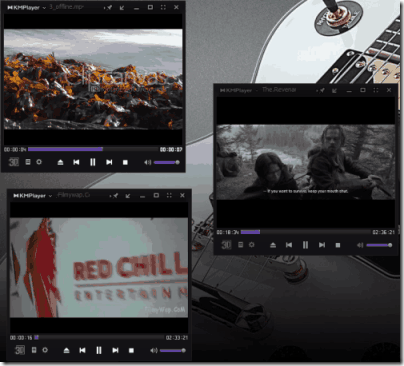
KMPlayer is another popular and free media player. It has some advance features including all basic ones like it is capable of playing damaged and locked files, Capture screenshots, supports a wide range of media formats, etc. Besides these features, KMPlayer is capable of playing multiple videos in different instances as shown in the screenshot above.
You can watch multiple videos at a time using KMPlayer by following these steps:
- Open KMPlayer.
- Press “F2 key”. A window popup will appear like shown in screenshot.

- Uncheck the option “Disallow multiple instances” and close the window.
Now you can easily watch multiple videos with double click.
Read more about KMPlayer and its features from here.
These are the 5 free media players which can play multiple videos simultaneously. As far as I am concerned the nicest media player for watching multiple videos simultaneously with much ease is Awesome Video Player. My second choice would be AK Player. I liked Awesome Video Player because it is easy to use and videos play in a single instance. There is no need to open and adjust multiple instances. AK Player is also easy to use, Choice for ‘Engines’ makes its use versatile for different media and I like the way it starts.
Do check these out and let me know if you have any suggestions which I missed out in the comments section below.