Here, are 5 Firefox Alexa plugins to check Alexa Rank on Firefox. Like Google PageRank, Alexa Rank is also one of the important tool to check where a particular website stands. Less the Alexa page rank indicates more and more popularity of the website. And I have already covered earlier how to improve Alexa Rank of your website.
Firefox browser makes it easy for you to check Alexa Page Rank by some plugins available in Firefox Adds-On Store. In this article, we will discuss about 5 best Alexa Page Rank checker plugins for Firefox and that too free. Plugins include SEO Status PageRank/Alexa Toolbar, Meet the WebRank Toolbar, Alexa Lite, and more.
SEO Status PageRank/Alexa Toolbar:
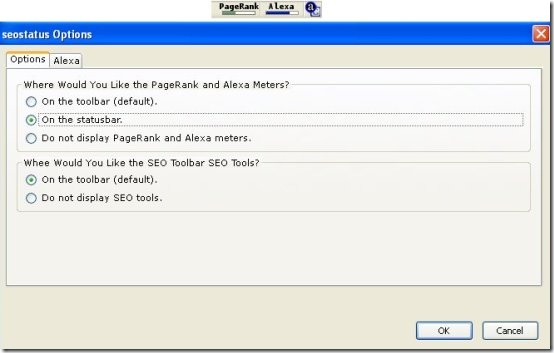
SEO Status PageRank/Alexa Toolbar is a free Firefox plugin to check Alexa page rank of webpages accessed on Firefox browser. This Firefox plugin is a simple plugin that gives Google Page Rank and Alexa Page Rank of the webpage. You can head to options menu to let the plugin display the page ranks on status bar/add-on bar or toolbar of the browser. The plugin displays the page rank in the form of progress bar. if you want to check the exact page rank in number, then put the mouse cursor on the progress bar of Alexa Page Rank or Google Page Rank.
Meet the WebRank Toolbar:
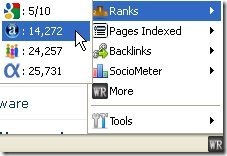
Meet the WebRank Toolbar is a free Firefox extension to check the Alexa Rank and other page ranks. This Firefox plugin is a multi-purpose plugin that allows you to check Alexa Rank, Google Page Rank, Quantcast Rank, and Complete Rank of the webpages accessed on Firefox browser. Apart from page rank, you can also check page indexed, backlinks, and SocialMeter. You can also head to options menu of the plugin to customize the display options. Also, the plugin allows you to change the interval time at which the plugin updates the present page rank of the webpage accessed.
Alexa Sparky:
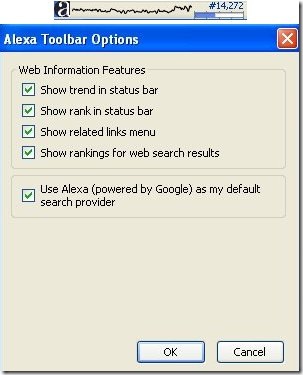
Alexa Sparky is a free Firefox add-on that allows you to check Alexa data in status bar of your Firefox browser installed. This Firefox plugin allows you to check Alexa Page Rank, Page Rank progress bar, and Traffic trend of the webpage which you have accessed. The plugin is simple to use as immediately after installation of Alexa Sparky plugin, you can check Alexa Page Rank and other Alexa data on the add-on bar of the Firefox browser. This one I personally use, and find it very useful.
SearchStatus:
SearchStatus is a free Firefox add-on which displays Alexa Rank. This Firefox plugin allows you to check Alexa Rank, Google PageRank, Complete Page Rank, and mozRank. Apart from rank of the webpage, the plugin also shows keyword density, highlights keyword, show indexed pages, show backlinks, and much more. I truly liked the plugin, as you can perform multiple task with one single plugin installed on your Firefox browser.
Remember: Page Ranks from all the services will be displayed with the help of the progress bar. If you want check the exact Page Rank, then put thee mouse cursor on the any of the page rank icon on the adds-on bar. The plugin will display the page rank in numbers along with the progress bar for each webpage.
Alexa Lite:

Alexa Lite is a free Firefox add-on which show Alexa Page Rank of any webpage which is accessed on Firefox browser. Unlike other Firefox plugins, Alexa Lite plugin does not display the Page Rank on adds-on bar of the browser. Instead,this Firefox plugin shows Alexa Page Rank by giving a pop-up on the website page itself. For doing that, you need to right click on the status bar/adds-on bar of the browser. Now, click on the customize option. Check for Alexa Lite icon and drag it to the status bar. Now, click on the Alexa Lite plugin icon the adds-on bar which you added and then you will see a pop-up the website page which tells page rank of the current URL accessed on Firefox browser.
If you find any other good add-on for Firefox browser to check Alexa Page Rank, then do lets us know in comments.
If you use Google Chrome browser, then do check out review on Alexa Chrome extensions.