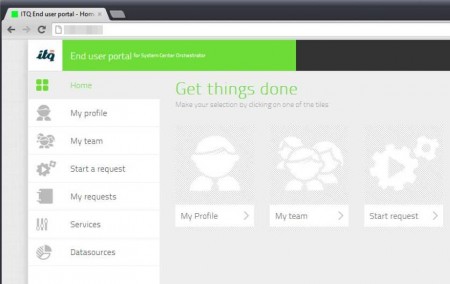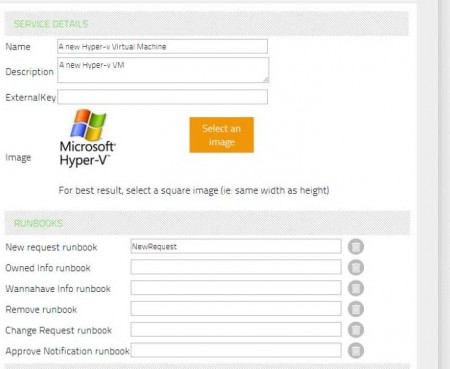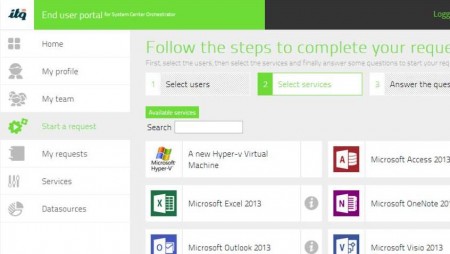ITQ EUPSCO is a free runbook creator application which can be used to create, manage, and deliver service instructions to end users. These type of service instructions are known as runbook or runbook services. Runbooks are usually found in companies where managers use them to give out catalog of service to each one of the end-user who are part of the team.
In the image above, you can see the interface of this free runbook delivery service. Notice that this is a web browser window, you’ll be using your web browser in order to access the control panel, so will all the other members of the team that you manage. ITQ EUPSCO requires Microsoft Server and majority of services offered by it in order to run.
Key Features of this Free Runbook Creator and Manager are:
- Account management, easily add and remove users from the list.
- Manage the runbook services from one place, easily create new ones.
- Useful overview over your team see all members at once.
- Simple three-step request creation to give to your workers.
- Requests history, check up on approved and completed requests.
- Web interface that is easily accessible via web browsers.
EUPSCO stands for End User Portal for System Center Orchestrator. Runbooks we already explained what they are, for more information about them visit this link. SCO, which can be found in the second part of the previously mentioned acronym stands for organization of complex computer systems, which is precisely where applications like ITQ EUPSCO are useful the most. For more information about SCO, click here.
How to Create, Manage, and Deliver Runbook Services in Complex SCO Systems with ITQ EUPSCO?
Installation and configuration is a necessary first step. It might be a bit problematic, install instructions are provided but it’s best that you ask a professional to do it for you. Visit the configured address of the interface and login.
After that open the Services tab on the left, each Runbook consists of several services, add them all in Services. Enter name, description, if you want you can even add an image. Now runbooks are sent in the form of requests, because that’s what they basically represent. Select Start a request in the left sidebar and there you will be greeted with a three-step setup of the runbook.
The first step would be to select the users which are gonna work on this particular runbook/request. At the second you need to select all the services which have to be completed, in the third add a bit more info, and that’s about it. Click Next and the runbook will be sent to the selected users.
Conclusion:
ITQ EUPSCO is a very useful application. Using it, a lot of time can be saved which normally would be spent on making the runbook in paper form. The same thing is true even if you just create Word documents. With this free runbook creator and deliver service you get a nice wizard, where everything is done in a few simple clicks. Download it here. You may also try some free eBook creators reviewed by us to create eBooks.