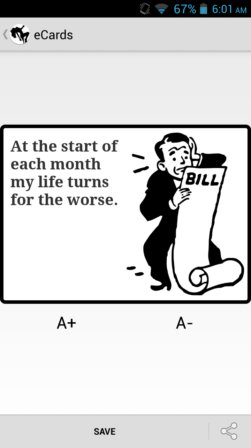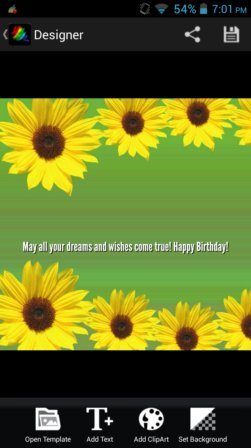Here’s a list of 5 ecard maker apps for Android which you can use to create and share custom ecards with your friends, family, and people that you know. Ecards have become a popular way how to make people laugh, express unpopular opinions, and they still preserve some of their original intent of congratulating birthdays, anniversaries, promotions, retirements, etc. By playing around with the apps from the list down below, you can create ecards of all shapes, sizes and types.
eCards Maker by Victor Santiago
eCards Maker by Victor Santiago comes with a gallery of around 130 ecard templates that you can use to create all of the popular types of ecards that you see being shared on social networks.
To setup an ecard with your own text, select a template from the list, tap on the text for the keyboard to pop-up, type your message and lastly use the A+ and A- buttons to adjust the font size. Created ecards can be saved or shared via social networks straight from the app. There are no ads and no watermarks.
Get eCards Maker.
eCards & Collages
eCards & Collages let you create two things, not just ecards. The other thing is collages, obviously.
eCards & Collages doesn’t have templates for creating funny ecards, like the previously mentioned ecard maker app has. It focuses more on greeting cards, birthdays, get well soon cards, mothers day cards, holidays, new years, see image above, and more. Galleries of stickers, background, frames and photos are available to help you create your very own custom ecard.
Get eCards & Collages.
Also have a look at 5 Free Websites to Send eCards.
Expressions eCards
Expressions eCards doesn’t come with any kind of templates, but it does have some backgrounds, clip art and an advanced editor that can help you create and share ecards easily.
If the background and clip-arts that come with the app aren’t enough for you, it’s possible to search the web using Google and Bing to find new images that you can use. Expressions eCards does have something unique, a collection of greetings and quotes that you can easily embed into the ecards that you’re creating.
Get Expressions eCards.
Greeting Card Maker
By default Greeting Card Maker comes only with “happy birthday” templates, but new ones can be downloaded, for holidays, promotions, anniversaries, retirements and other special occasions.
I downloaded the “happy new year” pack. Selected templates can be edited additionally by adding text, clip art, photos of your own and more. It’s also possible to create your own ecards from scratch using the built-in editor of this ecard maker app.
Get Greeting Card Maker.
Also have a look at 5 Free Websites to Send eCards.
eCard Android
eCard Android has a very impressive set of features. First thing that I’d like to mention is the large selection of ecards, which you can see on the image down below.
Next to them, there’s also a create tab where you can create ecard using hundreds of different meme templates that this ecard maker app comes with. You can choose if you just wanna share pre-made ecard templates or create your own and share them.
Get eCard Android.
Conclusion
Two ecard maker apps peaked my interest the most from the list above, eCards Maker by Victor Santiago, and eCard Android. Between these two you get funny ecards, ecards for special occasions and a gallery of pre-made funny ecards. Give them a try and let me know what you think in comments down below.