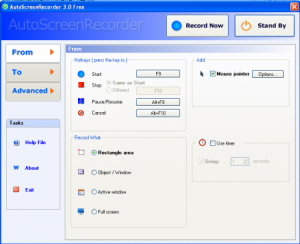AutoScreenRecorder is a free screen recording software that allows you to record your computer scree, and edit the recording. AutoScreenRecorder can record your desktop and anything else that appears on the computer screen. Unlike Windows which will not show the mouse pointer when performing a screenshot, AutoScreenRecorder can record the mouse pointer with effects.
Other Free Screen Recording software that you can also try are: CamStudio, Jing, and ScreenJelly.
Here are some of the features of this Free AutoScreenRecorder software:
- You can configure the hotkeys for start, stop, pause, resume, and screen zoom
- You can record a rectangular area, object/window, active window, fixed area, specific window, full screen and non rectangular area
- You can add auto text options including date, time, computer name, user name and note
- The auto text visual options including changing the text and background color and specifying the position can be modified
- AutoScreenRecorder supports multiple monitors
- You can configure the left click or right click mouse effects including shape, and color
- You can add watermark by specifying the visual options, scale, transparency and position
- Timer can be used on the screen recording
- You can perform various tasks including edit a video, make a movie, record a sound, and ScreenZoom
- AutoScreenRecorder can be minimized into the system tray
- The highlight color can be changed into a variety of color including red, pink, yellow, green, blue, black, gray and silver
- The zoom area size can be configured to no zoombox, 20 pixels, and 40 pixels
AutoScreenRecorder is a powerful screen recorder solution which includes feature such as sound recording, ScreenZoom, annotation features, and high video image quality. Auto Screen Recorder is completely free. You need to register on their website for free to download AutoScreenRecorder.