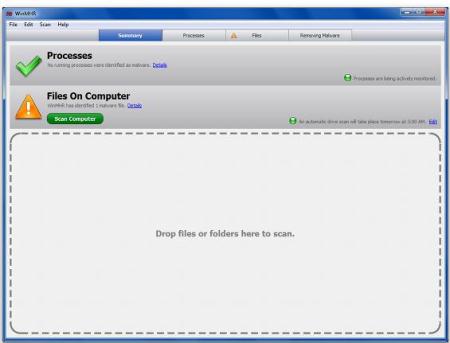WinMHR is free virus scanner software which is effective in detecting the malwares present on the system. It does the same function of VirusTotal software but it has got some extra features and the future version promises to be even better. It can scan all your processes and running programs for any malicious activity. Apart from that, you can drag and drop any file on WinMHR client to quickly scan it.
However, realize the fact that WinMHR is not something which can be used in place of a free antivirus software. It is supposed to complement the existing antivirus software. WinMHR is the short form of Windows Malware Hash Registry. WinMHR checks the hash value of a file and compares it with the server values to determine whether it is a malware or not.
The biggest advantage of this software would be the fact that your files are completely safe here. They only send the hash to the server; privacy is largely kept. This ensures you do not run into any danger if you choose to complement your existing antivirus with this free virus scanning software.
WinMHR is relatively fast and they avoid the heavy analysis on your machine. Their malware detection is top-notch considering the fact that they are extremely accurate; all thanks to the fact that they aggregate data from over 30 antivirus engines. Therefore the malware detection is probably better than your average antivirus software. Since it communicates directly with the server each time, you will be having the latest version; there is no need to run updates. The user interface is very simple and easy to handle.
Remember the fact that WinMHR is not a replacement for your existing free/paid anti-virus software. It is supposed to enhance your antivirus software; that’s it. Also, malware detection is all WinMHR does; it doesn’t remove or block the malware. This tool is only meant to find the malwares on your computer which your antvirus software couldn’t track.
Personally, I am more comfortable using a cloud antivirus like Panda Cloud Antivirus, or Immunet Protect, and coupling them with PC Tools ThreatFire. However, you can make your own choice, and see if WinMHR is a better option for you. Primary reason for going with WinMHR would be low RAW usage.