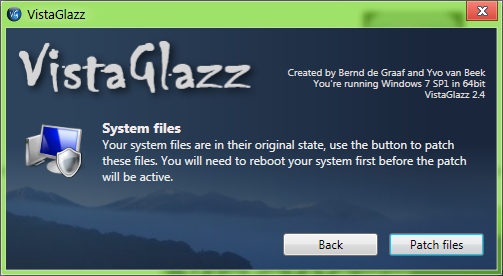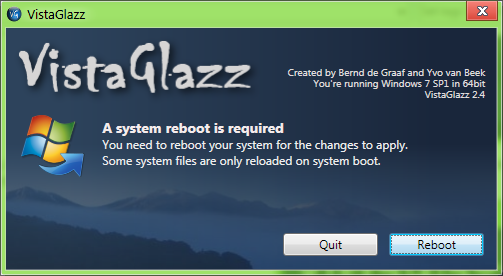VistaGlazz is a free and easy to use uxtheme patcher for Windows. For those who don’t know, uxtheme files need to be patched in order to use third party themes on Windows machines. VistaGlazz provides a very easy way to patch these files, and using this app, you can patch these files without editing the configuration properties of these files. To patch your uxtheme dll files using this app, simply launch the app, and click on the computer icon, and voila! Your system will be patched and ready for using third party themes.
Third party themes are a great way of customizing your Windows experience. Normal Windows themes can get boring and monotonous after continued use, because even though the Aero Glass effect that Windows offers in its themes is awesome, Windows themes lack variety. We have also covered another theme patching tool before which works in an absolutely similar manner.
VistaGlazz supports Windows Vista and Windows 7. It is available as a free download.
Features of VistaGlazz
VistaGlazz offers a neat and intuitive interface that is pretty easy and straightforward. When you download and install the app, upon running it you will be presented with a screen that looks like the following screenshot.
In the above Window, there are four icons. Clicking on the computer icon will allow you to patch your system for the application of custom themes. Once you click on the computer icon, you will be presented with options to patch your theme files. The options window will look like the following screenshot.
In the above window, clicking on the Patch files button will patch the uxtheme files on your system, and this will make your computer ready for the application of custom third party themes. Let’s click the Patch files button now. (see screenshot below)
In the above window, you will get a confirmation message saying that your system files have been patched and a reboot is required. Once you reboot your machine, the third party themes will be ready for installation on your machine.
Let’s see how a third party theme would look like on a system without the patch vs a system which has the files patched. I am using the theme Event Horizon Desaturated for test purposes. (see screenshot below)
HOW THE SYSTEM WITHOUT THEME FILES PATCHED LOOKS LIKE ON APPLYING THE THEME:
If you look closely in the above screenshot, the wallpaper is the only thing that has actually been applied properly. The window borders have changed to Windows Classic style, which is NOT how our theme should look like.
HOW THE SYSTEM WITH THEME FILES PATCHED LOOKS LIKE ON APPLYING THE THEME:
In the above screenshot, the theme files have been patched properly, and the theme is applied. The theme looks exactly how it should look like, and does not look like a Windows 98 rip-off like how it looks like in a system without the theme files patched.
The Verdict?
VistaGlazz is a great app to patch your theme files for applying some mind blowing themes on your Windows Vista/Windows 7 system. The third party themes look really mind blowing to say the least, and the applet never fails to deliver!