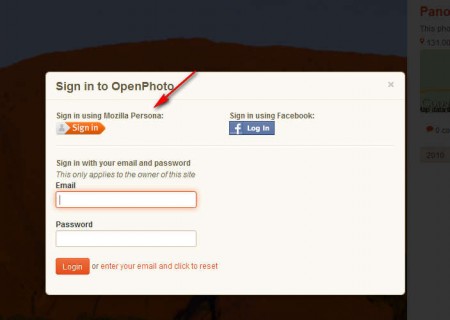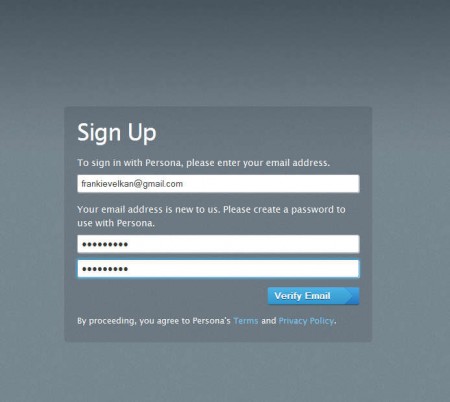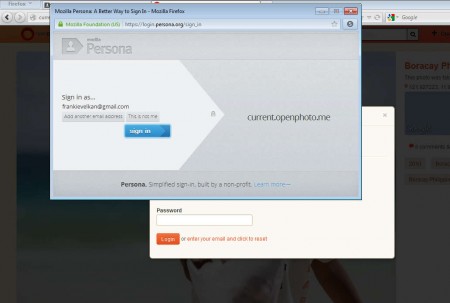Persona is a free login service or you can even say it as a login alternative offered by Mozilla, which you can use in order to easily access third-party websites. Similar to what you can do with social networks. Now the same type of login can be done with Mozilla Persona’s only here, you no longer have to expose your social network account and use it to access websites, which also means that all of your friends and contacts are gonna see what you’re doing online on the website that you’ve accessed. With Persona, you use your email to access services, you’re not involving your social network accounts into the scene.
Image above is the login page of one of three websites which have already started using with this free login alternative service which has only recently been started by Mozilla. Technically speaking, this free service is still in beta testing, and you can’t use it on a lot of websites. You may also check out blink free software to login to PC using webcam.
Key Features of this Free Login Alternative Service are:
- Privacy protection as you do not use real name accounts to login.
- Can be used on 3 websites for now which are OpenPhoto, Times Crossword, Voost.
- Use your email as your identity to access websites instead of social networks.
- Free login alternative, as it’s offered by Mozilla and it’s completely free
How to Use Persona Free Login and Authentication Alternative Service:
Start by filling in the Sign Up for the persona web service. Then you’ll have to enter your email address and a password. After confirmation and logging into the Persona service, you’ll be able to open up a website that supports Persona login and easily have full access to it.
Click on the sign-in link, and you’ll be presented with a window similar to the one which can be seen on the first image above. There instead of selecting Facebook or Twitter, which ever one is offered next to Persona, you select Persona as your login and authentication gateway. Confirm that you want to use Persona for login on that website and you’re all set.
Conclusion
Persona offers a great way to login third-party websites without using your social networks for the same. Drawback is that only three websites are supported up until now, but there will be more of them in the future, that’s for sure, because a lot of people are interested in a safe and private login/authentication alternative. Try this login alternative service for free.