This tutorial explains how to move background or inactive window without activating it.
Normally, to move a window placed behind the active window, we first need to make it the foreground or active window, and then we can move it easily. To make this task easier, here is a free software, named as “MoveInactiveWin“.
This software performs some magic and lets you move inactive or background window without activating it. The interesting part is that it works for all the background windows. So, for example, if you need to move a window placed at 4th or some other position, you can do it easily without losing the focus from the active window. You can use this software when you are recording desktop screen for some demonstration purpose and need to move background windows or it can be used for any other purpose based on your need. It will save the time as well as make moving the background windows convenient.
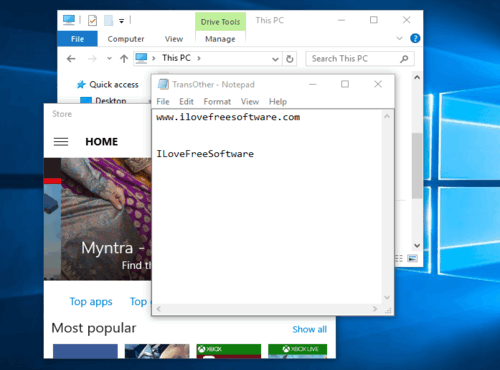
In the above recording, you can see how easily I was able to move the background windows with the help of this software.
You may also check:
- Free Software To Scroll Background or Inactive Windows.
- Automatically Move A Window When Mouse Cursor Moves Over It.
- Software To Auto Resize and Arrange Windows In a Grid.
How To Move A Background Window without Making It Foreground Window?
You first have to grab the portable file of this software and run it. When the software starts running in the system tray, you can use it.
It has no interface. All you need to do is press and hold Alt key and then move a background window by dragging that window using left mouse button. You can place mouse cursor anywhere on the background window. So, it becomes more easy as you don’t have to reach to a particular point to move the window.
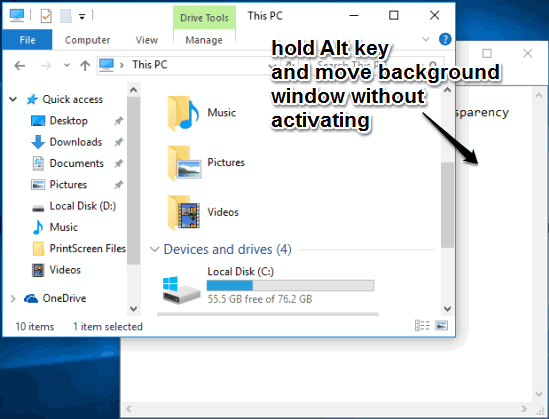
This hotkey works for all the background windows. You can try it yourself, it actually works.
The Verdict:
This software has a unique purpose which is very important too. You must have also feel the need to move background windows without losing the currently active window many times. This software fulfills that requirement. Also, you don’t have to put efforts for this task. Just a hotkey and mouse button is all you need to use.