This post lists 5 free people also asked tools for SEO. Using these, you can find related questions corresponding to keywords or user search queries. The tools I have mentioned in this list take a primary keyword or query from you and generate the relevant questions that people are also asking on the search engines, especially Google.
All the tools that I have listed here can be used for finding related questions for your research or next blog post or video idea. All these websites offer a free plan that I think is sufficient for personal use. But if you need more number of searches then you will eventually have to go for the premium plan.
The PAA question results that these websites generate can be saved to a CSV file. Or, you can copy the results and then save them manually. The output that the below websites generate is very organized in based on questions starting with “what”, “how”, etc. words. Not only that, but some websites also show related questions starting from different words as well.
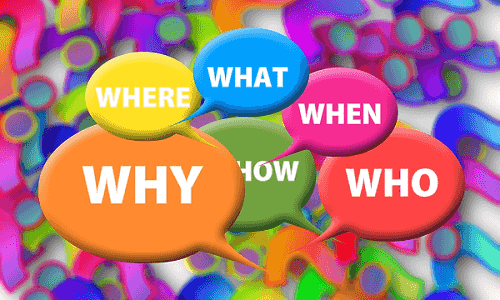
5 Free People Also Asked tools for SEO
AnswerThePublic
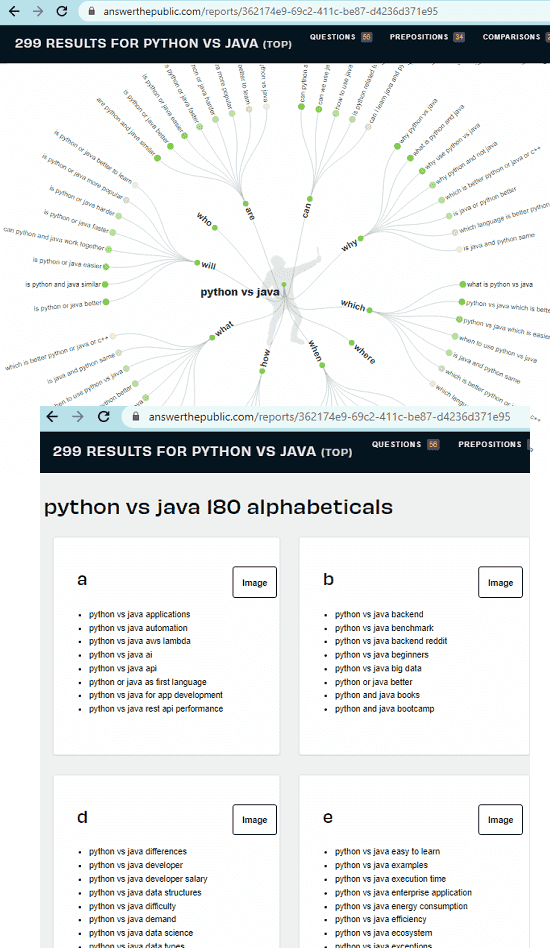
AnswerThePublic is a very popular website to find what people are asking on the internet. It gathers the data from multiple sources and shows that to you in a very well organized way. All the questions that it shows corresponding to the query that you enter can be downloaded in CSV. You don’t have to create an account in order to use this website. It only takes a search query from you and then shows all the questions that people are searching related to that.
Just go to the main website and then enter a search query. Or, you can also enter a question and hit enter. It will show you a mind map like output with all the WH questions and queries starting from other works as well, such as “is” and “are”. With the help of this website, you can find some topics and ideas for your content. You can use the data it shows for your YouTube channel, your blog, and even your ad campaigns.
While making a search on AnswerThePublic, you can select a specific language as well as a location. After it displays the questions, you can export them in CSV file. Or, there is even an option to export the data as an image as well. After getting the questions that people are asking on the internet, you can do whatever you want.
Outranking
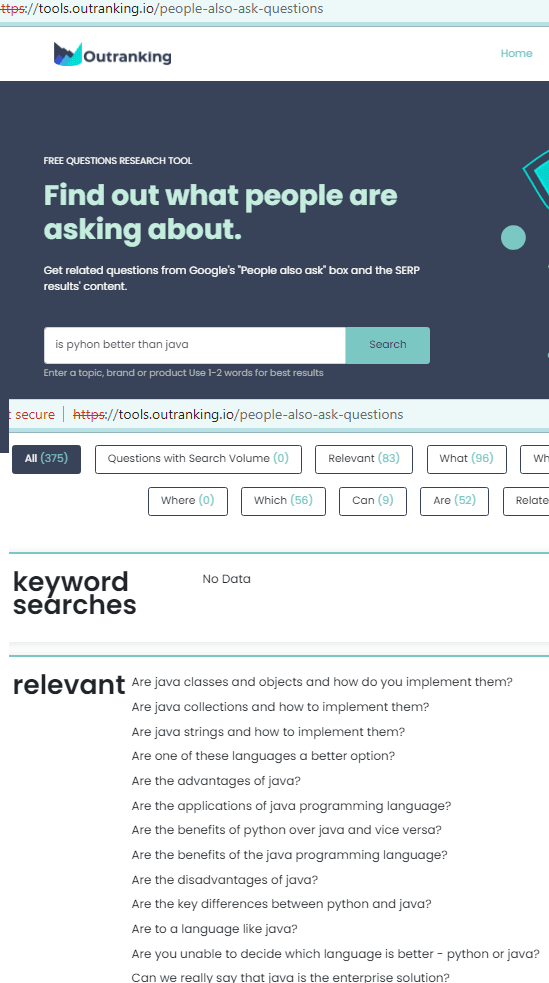
Outranking is another free website that you can use to find questions that people are asking on the internet. Here you give it an input long tail keyword or a search query and it will list the corresponding questions for you. Just like the websites above, it doesn’t ask you to create an account or register yourself. It organizes the output in the form of WH questions and you can download that as CSV a file as well.
There is no registration or sign up required in order to use this website. However, for now there is an SSL issue on the website which I think will be resolved shortly. So, you just go to the main website and then type your search query or input keywords. It will then list the most relevant questions that you are free to explore.
It shows WH questions related to your keyword or search query as well questions with search volume. There are filters that you can use to refine your results. There is a download button as well that you can use to download all the questions that it has gathered for you in a CSV file.
AlsoAsked
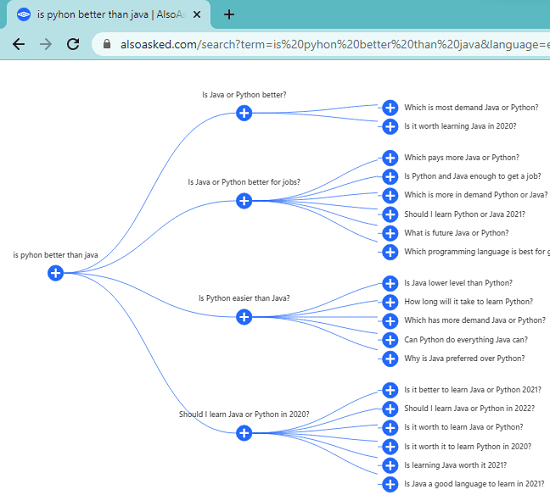
AlsoAsked is one of the best free tool for SEO to find questions related to a keyword or search term. However, it only offers 10 searches per month and it saves your results in your account as well. The list of questions that it generates can be exported in Excel and you can later come back to find and download questions for a search query that you made earlier.
This website lets you find questions that people are searching on the search engines based on a given keyword and location. It generates nested results and you can again feed any question from the results to the search tool of the websites to further explore the related questions and export the data. This is as simple as that.
If you want then you can use this tool for free but you will not be able to download the results. So, you just create a free account on the main website and then use the tool. Start by entering keyword and location and then hit enter, It will take a few seconds to pull results for you and then will show a list of WH questions that you can export.
Frase
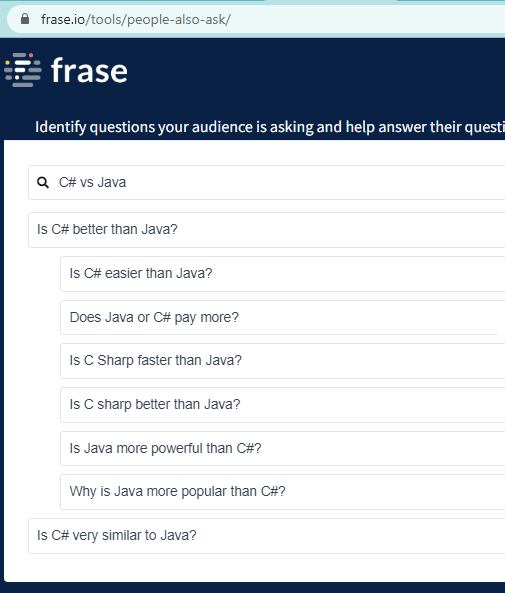
Frase is a collection of free AI based tools that you can use to enhance your productivity. One of the tools that it has is “People Also Ask”. This tool of Frase basically uses Google to find and list questions for a given keyword or search query. But after finding the questions, you can only explore them, as it doesn’t have any option to export those questions from the website to your PC. But what you can do is print the webpage directly and save it as PDF in order to export those questions, and it is the only way.
There is no sign up or registration required in order to use this website. Reach the main homepage of this tool, and then you can simply enter a search term there to get started. It will start listing your question on the main website in a nested structure. You can then further expand if you want to. It takes a few seconds to list all the questions and after it is done, you can simply save the entire webpage to save those questions. This is as simple as that.
Link Assistant
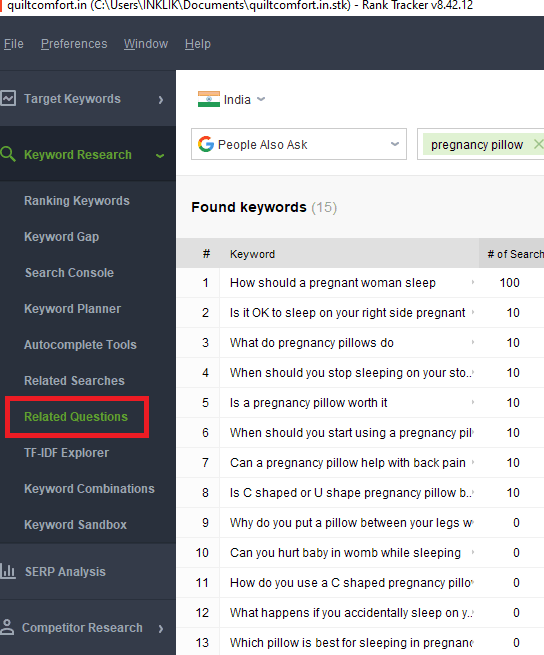
Link Assistant is a suite of free SEO tools that you can use as an individual or as a small business. Here it offers you tools like keywords explorer and back link checker. And recently they even added support for Core Web Vitals as well. When you are exploring keyword through this software, there is a section in it to show the related questions. These are basically the questions that people are asking which are related to your input keyword or search query.
You can see all the questions corresponding to a search query or long tail keywords. And then simply find the related questions as well. In order to start using this software as a PPA tool, you just go ahead and download it from the link above. After that, you can simply start using it but you will need to register via your email address for a free account. Apart from finding people also ask questions, you can use it for numerous other purposes and that you can explore on your own.
Final thoughts:
If you are looking for people also asked tool for your SEO needs, then you can use any tool that I have mentioned in this list. Mostly are websites but I have also added a desktop tool that you can use to do that. So, find the questions relevant toy our needs and then answer them in your blog or videos or any other content. Personally, I will recommend you to use Link Assistant, Outranking, and AlsoAsked as they also include the search volume. But if you just need questions for a relevant keyword or phrase, then AnswerThePublic is a good option.