Website Auditor by Link Assistant now includes a free Core Web Vitals auditor for the website. There is a separate section in the website auditor where you can see the performance metrics of all the website pages and analyze the results. It even shows some suggestions to fix the errors that it encounters on the audited pages. You can audit any website in it and all you need is a Google Page Insights API key that you can get for free.
It does a thorough page audit, and you can see the results of Core Web Vitals audit for each page of the website. You can see the stats for mobile page speed, desktop page speed, mixed content issues, URL length, broken link, do follow links, broken resources, HTML warnings, and many others.
This is a cross-platform software here, so you can use it on Linux and macOS as well in the same way. However, you will be not be able to save the projects and export the audit report that it generates. It will only let you export first 5 rows and if you want more then, you will have to get the full version of the software.
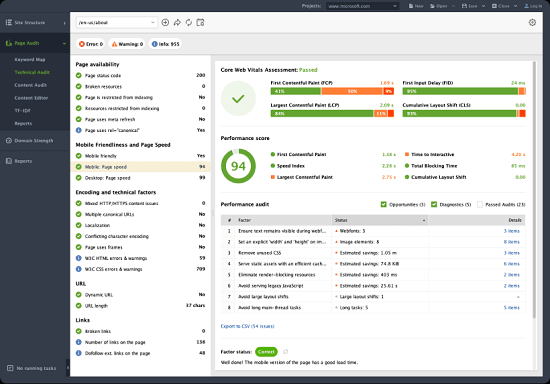
Free Core Web Vitals Auditor Software by Link Assistant
Go ahead and download this Site Auditor software from here. After that, just run it and then create your first project. Basically, you need to enter the URL of the website you want to check. Do that, and then start the auditing process. Give it a few seconds and when it is done, you can see the report.
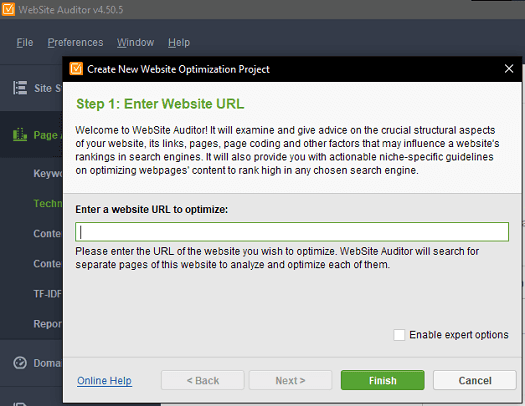
Go to the Site Structure > Site Audit section and there you can see the results of the site audits. It checks the submitted website for a lot of parameters, and you can see the results in the different sections. The very first section is Indexing and crawlability. Here it mostly shows errors on the website about the missing or unavailable pages. You can see the status code of the missing resources and missing pages.
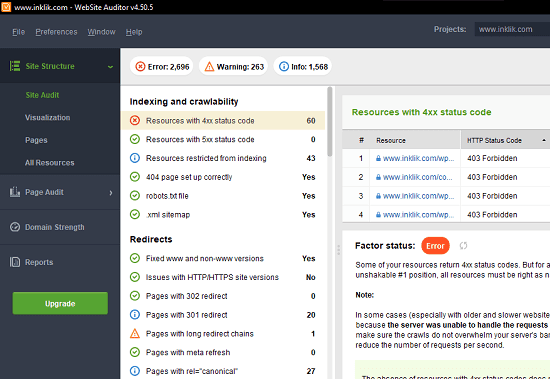
Similarly, you can proceed further into other sections and then see the on page stats and page speed parameters. The green ones that are passed and the yellow and red ones need your attention. Just click on different parameters and then see the corresponding error, its explanation, and suggestion to fix it.

Now, it is time to check the website for Core Web Vitals auditing. To do that, you just go to the Page Audit > Technical Audit section on the software. Initially, this section won’t have any data as you need PageSpeed API key for it.
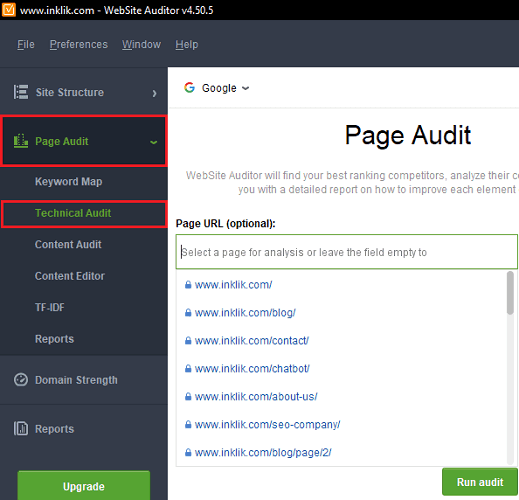
To get the API key, you go to this page and then click “Get a Key” button. Make sure that you are signed in to your Google account. It will ask you to choose a project so do that and in the end, it will show you the API key that you copy and update in the Web Vitals Auditor.
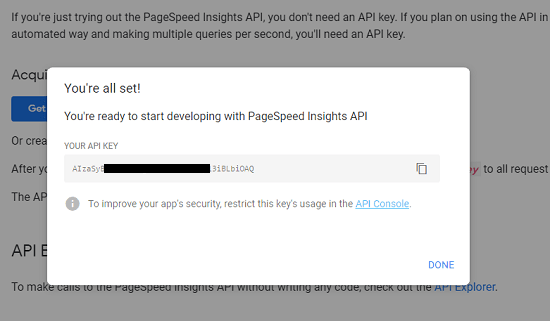
After entering the API key, it will start showing the data. You can test it on some popular website. To see the Core Web Vital results for a specific page, just select a page in Page Audit > Technical Audit and enter a keyword to get started. It will queue the pages, and you can see them there.

When it has processed the page, you can then see the Core Web Vitals parameters. Since, you cannot export them in the free version, so you can just analyze the data here and go through the suggestions that it generates for you. This is as simple as that.
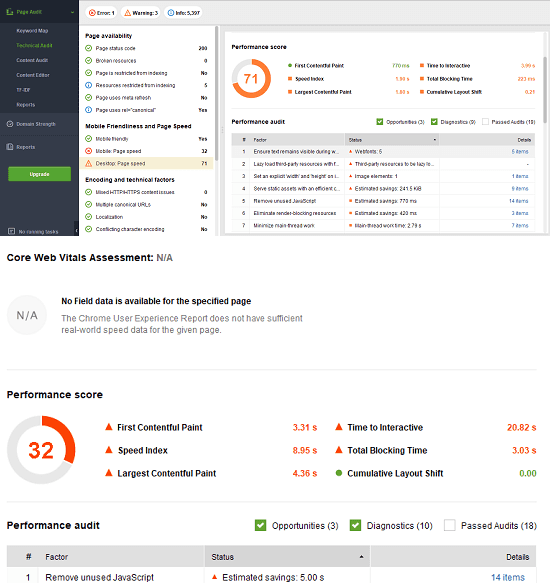
In this way, you can use this simple and powerful SEO tool for website and Core Web Vitals auditing. The process is simple and straightforward, and you only need Page Speed Insights key from Google Developers. You can work on multiple projects at the same time to audit multiple websites and analyze the report that it generates.
Closing thoughts:
If you are looking for a SEO software with Core Web Vitals auditor, then this one right here by Link Assistant is the best one you can have. Just run it against any website and generate the report in a few clicks. The process maybe slow on complex websites, but it will work. I liked the Core Web Vitals reporting, and you can just follow the suggestions that it generates to improve your site’s SEO as well speed.