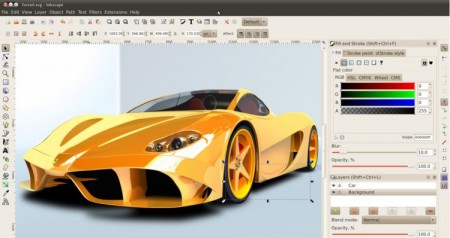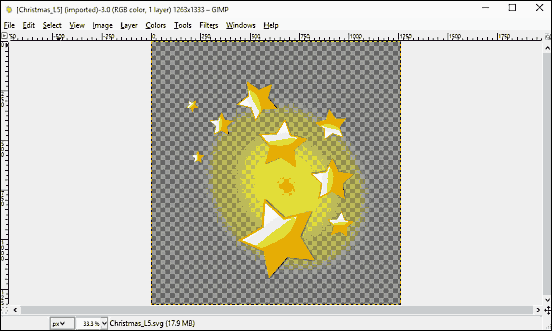Here are 5 free vector graphics editors to create and edit vector images. The most popular vector editors are CorelDraw and Adobe Illustrator, but those are quite expensive. These free vector graphics editors let you easily work with vector images, and are good free replacement for CorelDraw and Illustrator.
As wikipedia points out, a vector graphics editor is more suitable for:
page layout, typography, logos, sharp-edged artistic illustrations (e.g. cartoons, clip art, complex geometric patterns), technical illustrations, diagramming and flowcharting.
1) InkScape
This is one of the favorite free vector graphics editor among designers. If a designer does not wants to CorelDraw or Illustrator, then InkScape would probably be their first choice. InkScape is a cross-platform vector graphics editor. You can use it on Windows, Mac, and Unix-like operating systems. The aspect that makes InkScape so popular is that it is under active development, and new features are being added constantly.
Here are some of the vector objects that InkScape supports: Paths, Rectangles, 3D Boxes, Ellipses, Clones, Spirals, Text, export images as raster/bitmap images, connectors (like ones used in flowcharts), spiro splines to create curves, and more.
You can read more about InkScape, read Wikipedia Inkscape tutorial, or download Inskscape here.
2) Creative Docs .Net
Creative Docs .Net is another free vector graphics editor. It is a free vector based design tool that lets you create vector images like flowcharts, posters, schemas, plans, and more. Unlike Inkscape which is more geared towards vector designing, Creative Docs .Net is more geared towards flowcharts type vector objects.
Some of the tools provided by Creative Docs .Net include: Polygons, Bezier Curves, Text Line, Styles, boolean operations, combine curves together, convert text into curves, arrow, selection rectangle, circles, ellipses, arcs, trapezoids, parallelograms, pyramids, and more.
Creative Docs .Net is extremely easy to use, and has a nice intuitive interface. Read more about Creative Docs .Net, or download here.
3) DrawPlus Starter Edition from Serif
DrawPlus is a free vector graphics editor from Serif. DrawPlus Starter edition is completely free, and is a really easy vector graphics editor to use if you are just starting with vector graphics editing. This free vector drawing software lets you draw, paint, and sketch, and can create professional quality logos and vector graphic images.
To help newbies, DrawPlus comes with a comprehensive help system, that includes many “How To” guides. This helps you in easily using various options of the program.
Drawing with DrawPlus: DrawPlus provides intelligent quickshapes and curve smoothing tools that let you create professional looking drawings, without really doing lot of drawing. Once you are done with sketching, you can add fill and tranparency effects, and your vector drawing is ready.
Painting and Sketching with DrawPlus: DrawPlus also proves quite handy for painting and sketching. You start with creating sketch of your painting. DrawPlus is compatible with tablet PCs, so you can even use stylus for that. After that, you can use lifelike paintbrush strokes that DrawPlus provides to fill your sketch.
Create Logos and Graphics with DrawPlus: DrawPlus comes with hundreds of gallery items that you can use to start your logo or graphics project. Then you can use various vector tools to combine images, or add colors and effects. Then you can export logos and graphics to all popular image formats.
Read more about DrawPlus, or download DrawPlus here.
4) Karbon
Update: Karbon has been renamed to Artwork. The link below has been updated.
Update (12-Sep-2012): KOffice has been killed now, and subsequently Karbon / Artwork are gone too.
Karbon is a free vector graphics editor for KOffice. Karbon comes with nice vector graphics tools. Karbon provides support for creating graphics in following formats: ODG, SVG, PNG, PDF, WMF. Karbon comes with a customizable user interface, so you can choose where you want your toolbars to go.
Karbon comes with various drawing tools, gradient and pattern tools, calligraphy drawing tool, snapping features, various standard shapes like circle, stars etc., and complex path operations.
Karbon is also cross-platform and works with Windows, Mac, and Linux. You can download Karbon here.
5) Aviary Online Vector Editor
All the free vector editors that I mentioned above are desktop applications. However, there is a very worthy free online vector editor that deserves a place in this list. Aviary Image Editor is an easy to use free online Vector graphics editor. Despite being online, it is quick to load. It works on most of the browsers. I tried it on Google Chrome, and did not face any problem with it. Aviary Image Editor comes with a nicely design interface, and intuitive tools that make it easy to create images.
Professional graphics editors might find some features lacking in Aviary Image Editor, but this is a good free tool if you want to quickly tweak some aspects of images, or just play around with online image editing.
Update (5th Dec. 2015): Aviary is now available as an app for Android and iOS. So you can try other software mentioned in this list. As an alternative to Aviary, I have added GIMP software mentioned below.
GIMP
GIMP has tons of features to edit vector images (SVG especially) and it can catch the attention of pro users easily. Even though the software is full of features, yet normal users can operate it with no trouble. It lets you add layers, use filters, and other editing tools to process your SVG images.
You can use the blur tool, adjust noise in the image, add animation, use map, etc. to enhance the image. It can be an ideal solution to produce design elements, icons, and a unique art.
You can read more about GIMP here.
You can also check out our list of best free image editors, free online image editors, and free image optimization software.