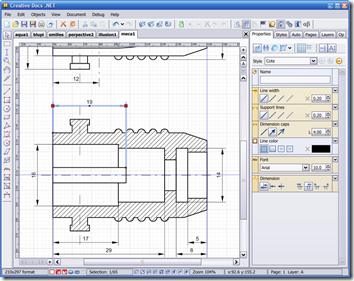CreativeDocs is a free vector-based graphic design tool that makes the process of producing flow charts, schematics and blueprints far easier. The interface of the free graphic design tool is geared towards simplicity in order to place the emphasis on productivity whilst still maintaining the features that are required with any free design software. With its powerful features, CreativeDocs is a good free alternative to Illustrator, and free alternative to CoralDraw.
With a free image editor like CreativeDocs, it is simple for users to produce technical diagrams to a high and complex standard. Whether it is technical drawings you need to do or simply publicity and marketing materials, this free design software has the features you need to produce the images and designs that you want. CreativeDocs is an excellent tool.
Other free vector-based graphic design tools include DrawPlus, Drawberry and GfxEditor, all of which are also free design software that let you work with vectors. Thus, there is a lot of choice in the market for software to work with vectors and produce technical diagrams, which gives CreativeDocs a lot of competition.
Features of CreativeDocs:
- Create polygons
- Draw bezier curves in CreativeDocs with the dedicated tool
- Add text with various attributes using the free vector-based graphic design tool
- Add various attributes, organised via styles, to shapes you have drawn using the free image editor
- Convert text into curves and other diagrams
- Add boolean operations with the free design software
CreativeDocs is a heavily featured free vector-based graphic design tool with a simple enough interface that you can focus on the work instead of a mass of tools. Compared to another free image editor like GIMP, this simplicity means that you will be far more focused on the work.
CreativeDocs is an excellent tool to produce technical diagrams and is generally a good piece of free design software. Everyone should give it a try as it does make life a lot easier.