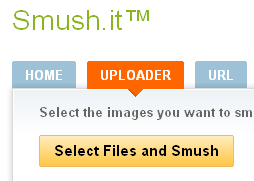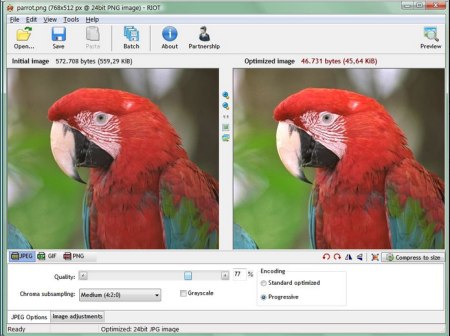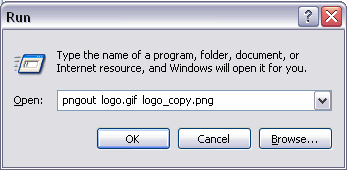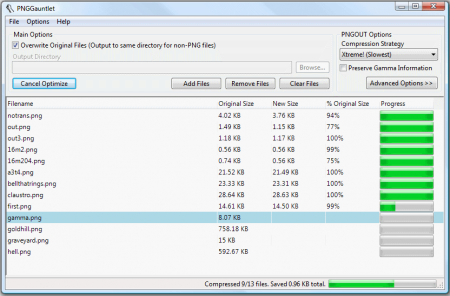Here are 5 Free Image Optimization Software to Optimize your images that will reduce the size of your images. These free image optimization software can work on variety of image types, and reduce their size by varied percentages.
1) Smush.It: Optimize Images Online
Smush.It.It is a free online service to reduce size of images. You can batch upload images that you want to compress, or, you can provide URL of images to Smush.It. You can provide URL of multiple images together. It will then do a lossless size reduction for them. You can try Smush.It here.
[If you are a Blogger, and use WordPress, you can also try this WordPress plugin for Smush.It]
2) RIOT: Free Image Optimization Plugin
RIOT is a free image optimization software. It is available as a stand-alone application, and as a plugin for IrfanView, GIMP, and XnView. RIOT lets you do a comparison of original image and optimized image side-by-side, so that you can compare quality of optimized image. Download here.
3) VSO Image Resizer
VSO Image Resizer is a free image optimization software that integrates with your context menu. You can right click on any image, and choose option of VSO Image resize. You can also select multiple images together to batch optimize images. Download here.
4) PNGOUT
PNGOUT is a free command line tool for lossless optimization of images. Just go to command prompt in Windows, type “pngout” followed by input file name and output file name, and PNGOUT will optimize the images. It can also be used as a plugin for IrfanView. Download here.
5) PNGGauntlet
PNGGauntlet is a free UI for PNGOUT. It offers lossless image optimization, and can convert JPG, GIF, TGA, PCX, and BMP files to PNG. It can even batch optimize images.
All these image optimization software are completely free, and very effective. Use them with your favorite free image editors, and get optimized images.
Also Read: 5 Free Software to add Watermark to Images