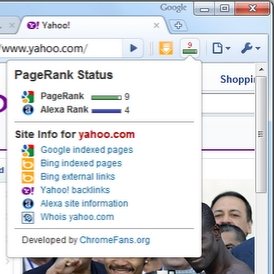Here are 4 Chrome Pagerank extensions to see Google Pagerank of all the web pages in the toolbar of Chrome. All these Chrome extensions show pagerank visually at all the times, so you don’t have to click on anything to know pagerank for a page.
PageRank:
This is one of the most popular Pagerank extension for Chrome. It is quite fast in operation, and show Pagerank in form of a number on the icon of this extension. Downside of this extension is that it does not provides any additional functionality, and just shows Pagerank of web page in Chrome. Download here.
Update: This extension does not exists anymore.
Also read: Free To do list extensions for Chrome.
PageRank Status:
This is another popular Chrome extension to see pagerank of web pages in Chrome. This also works a lot like Pagerank extension mentioned above. It shows page rank in form of a number over its icon. The good thing about this pagerank Chrome extension is that it also provides additional features when you click on the extension. On clicking, it shows PageRank as well as Alexa rank. Apart from that, it also provides one click access for Site info: You can see pages indexed by Google and Bing, and some additional info. Download free here.
Also check out: Password Manager for Chrome.
SEO Status Pagerank / Alexa Toolbar:
This is my favorite extension to see Pagerank in Chrome. I am a regular user of this extension. Apart from PageRank, it provides info about Alexa Rank as well. Using this extension also helps in improving Alexa rank for your own websites. Download free here.
Also read: 5 Free Tools to check Google Search Position Online.
iPageRank
This Pagerank Chrome extension looks a lot like PageRank extension we mentioned above. It shows pagerank of each web page as a number. It comes with one important feature. When you click on this extension, you can find out how many internal and external dofollow links are on that page, and how much PageRank will be transferred to you if your link is added on that page. This is quite a useful info for webmasters. Download free here.
All these Chrome extensions make it easy to check pagerank of any website quickly.