Easy Sound Recorder is a free app to record sound from your Windows 8 machine. This app allows for an easy way to record sounds, and behaves in a similar way to other recording software like My Voice Recorder that we had discussed earlier. Easy Sound Recorder is another easy to use tool that allows the users to record sound from their Windows 8 machine with a lot of ease and comfort, by not worrying much about major complexities in software design.
Easy Sound Recorder is available for free from the Windows App Store.
How to Use Sound Recording App for Windows 8:
Easy Sound Recorder is a fairly simple app that does not require a complex learning curve to it. If it is your first time running the app, the app will ask your permission to access the microphone. Just click Allow and you’re good to go. When you fire up the app for the first time, you will be taken to a screen that looks like the following screenshot.
 As you can see in the above screenshot, you are asked to allow permission for using the microphone. When you click allow you will be taken to the main screen of the app. The main screen of the app looks like the following screenshot.
As you can see in the above screenshot, you are asked to allow permission for using the microphone. When you click allow you will be taken to the main screen of the app. The main screen of the app looks like the following screenshot.

At the bottom left corner of the screen, you can see the option to upgrade to the Premium Version.
At the bottom right corner of the screen, there are three buttons. The book button opens the list of all recordings, the button next to the book button provides you sharing options for your recordings, and the spanner and screwdriver button takes you to the settings page of the app.
When you click the settings button, the following window appears.
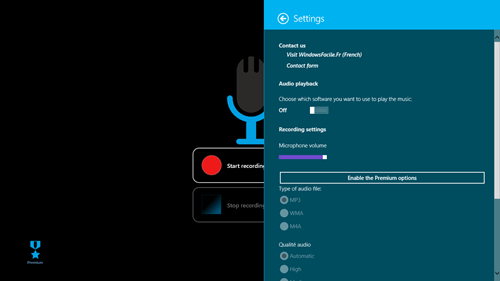 You can set various options like microphone volume and choosing the software that plays your recording in this window. If you have purchased the premium version of the software, you will also be able to configure various other settings like choosing the format in which the voice will be recorded (mp3/wav etc.)
You can set various options like microphone volume and choosing the software that plays your recording in this window. If you have purchased the premium version of the software, you will also be able to configure various other settings like choosing the format in which the voice will be recorded (mp3/wav etc.)
This is all that you need to know to be using this sound recorder for Windows 8.
Pros of Free Sound Recording App for Windows 8:
- Native Windows 8 Metro interface.
- Smooth, optimized, no ads.
- Optimized for touch input devices.
Cons
- Requires purchasing to premium version to unlock various features.
The verdict…
Easy Sound Recorder is a great app to allow for voice recording on your Windows 8 machine with a lot of ease. Make sure to check it out, as it definitely has a host of features that will keep you glued.