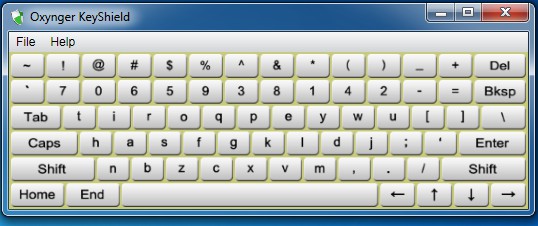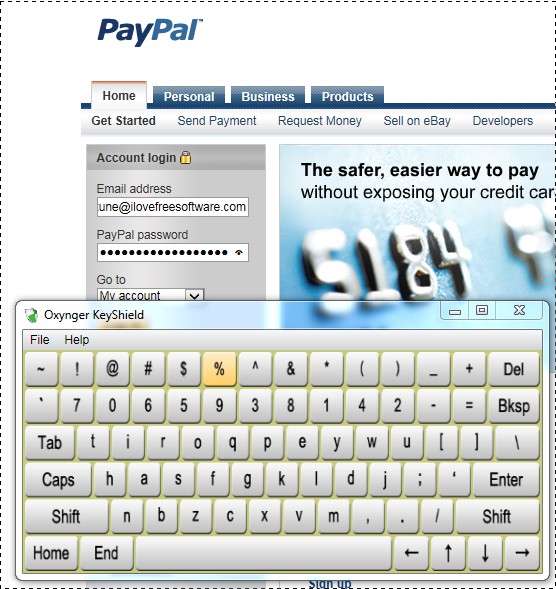Oxynger KeyShield is a free virtual keyboard software for Windows which you can use in order to protect yourself from keyloggers. Ofcourse, there are anti-keyloggers also, but virtual keyboards provide an additional layer of protection.
A virtual keyboard is an on screen keyboard. To type using this keyboard, you use mouse clicks to click on selected key. So, you don’t need to use physical keybaord while typing sensitive information. By using a virtual keyboard when typing in usernames, passwords, credit card information and all the other sensitive info that we normally type when we’re online, you can significantly decrease the chances of that information being picked up by keyloggers.
We said only significantly decrease because when fighting against malicious software there’s really no such thing as completely safe. Oxynger KeyShield keyboard allows you to bypass physical keyboards which are far more susceptible to being tracked by keyloggers. This free virtual keyboard is very simple, you can’t change its layout to different language or any other option for that matter. They only thing that you get is what you see on the image below.
Key features of Oxynger KeyShield Virtual Keyboard are:
- Simple and lightweight – doesn’t spend a lot of system resources
- Allows you to type sensitive information online with more security
- Resizeable – size of the keyboard and therefor keys can be changed
- Blocks keyloggers from picking up what was typed with the keyboard
- Works with Windows XP, Vista, 7 and 8 both 32bit and 64bit versions
Seeing how this free virtual keyboard can be resized, it’s perfect for those who have problems with accessibility. You can increase the keys so that they are more easily seen. Oxynger KeyShield of course works with every application, but where it’s most useful would be when you’re typing passwords online, but not just online, also when you’re typing passwords in a password manager. Here’s a few pointers to help you get started.
How to protect yourself from keyloggers with Oxynger KeyShield – free virtual keyboard for Windows
There’s nothing much that you have to do after installation except to run Oxynger KeyShield either by clicking on the desktop icon or by opening up the Start Menu entry. If you don’t have Windows Aero desktop effects activate in Windows 7, you’re gonna have to turn them on, because otherwise this free virtual keyboard for Windows won’t work properly.
Notice that the keys are scrambled, it’s the US layout, but the locations or in case of the numerical keys at the top the order of the keys is not correct. This is one of the methods of how protection is increased. We typed in the username and password on PayPal. Everything went fine, although because of the fact that the keys are mixed up additionally it’s gonna take you some time to find all the keys that you need.
Conclusion
Oxynger KeyShield is a perfect way how you can add additional protection to your private information, passwords, usernames, bank account info, etc. It’s very simple and a great replacement for the built-in Windows keyboard, if you’re having problems with it. Give it a try and see how it goes, but remember that you also need to have everything else for full protection, antivirus, anti-spyware, firewall, etc. You also have to be careful yourself, just because you get extra protection with this free virtual keyboard, it doesn’t mean that you’re fully protected.