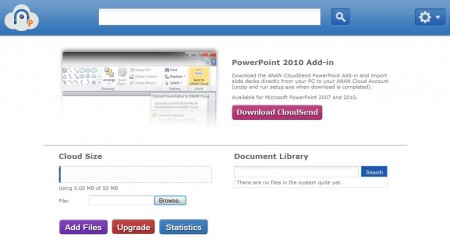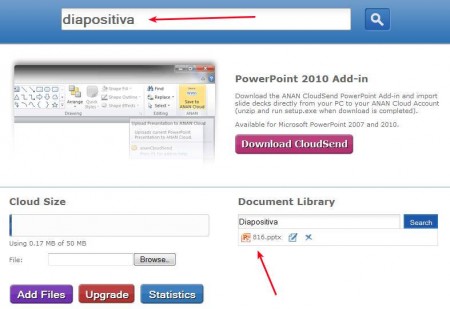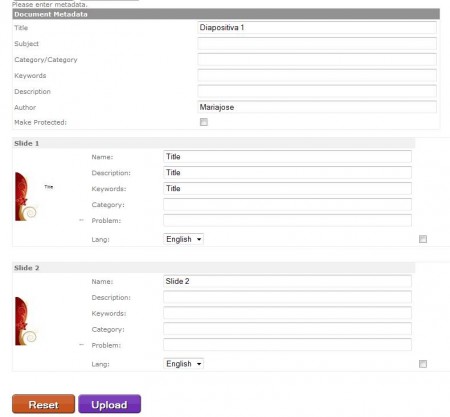Anan is a free web-based Power Point presentation management service which you can use to upload and backup important presentations, manage them. And last but not least, you can also edit PPT files, remove slides to be more precise and then publish again as new presentations. Presentations uploaded to Anan are saved in the cloud and you also get an add-on for Power Point versions 2007/2010, with the help of which presentations can be uploaded more easily.
In the screenshot above you can see the default interface of Anan. This is what waits for you after registration. Free accounts are limited with the space for presentation uploads. You’ll also see a link for downloading the previously mentioned Power Point add-on if you want to upload and backup presentations online automatically from within Power Point. Even though newer versions are supported when it comes to plugin, we had problems uploading the newer PPTX presentation format, which is used by Office 2007 and 2010.
Key Features of this Online Power Point Presentation Management Service:
- Easy to understand and use control panel, perfect for novice users.
- Free accounts are given 50MB of upload space for PPT backup.
- Simple editor which allows you to cut up slides and publish them again.
- Search tool to find presentations you need more easily.
- Add-on for Power Point versions 2007 and 2010 for quick upload.
- Works with PPT presentation, we received errors with PPTX.
Backing up your presentations online is a good way of how you can make sure that if your laptop or any other device where presentations are kept malfunctions, that presentations can still be accessed by simply logging in and downloading them from the internet. With Anan you can do that, plus a lot more. Here are few tips to help you get started.
How to Backup and Manage Power Point Presentation Online?
To backup a presentation to Anan’s cloud storage, click on Add, see image above and select the files that you want to upload. Click Add files and depending on the size of the file and your internet speed, it should be uploaded in a few moments.
This is what you will see after upload, file will be listed in the Document Library on the right. Before you reach this, you’ll be offered to fill out presentation metadata, and to remove slides, if you want them removed.
Once you configure all that, click on Upload and the presentation is gonna be backed up. Use the search tool at the top to find the PPT file that you need more easily. Click on the icons next to presentation name to edit it or remove it.
Conclusion:
Anan is a good backup service if you are not too demanding. Since only 50MB of upload space is available, you can’t upload a lot of documents. Try it out and see if it’s enough for your need. You may also try File Secure Free and Ocster Backup reviewed by us.