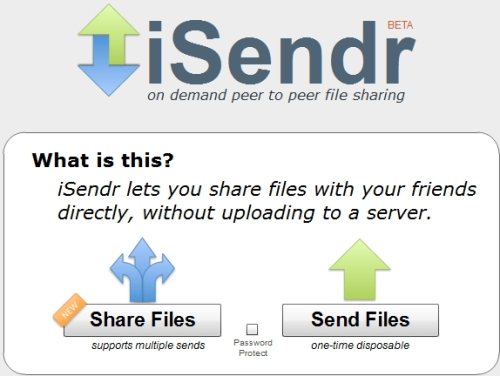iSendr is a free on-demand free file sharing program that makes transferring a file or files between one or more people, a simple operation. This free program allows you to send a file with a one time URL to one person or the same file to up to five different people. From the easy-to-use interface, simply click on either the ‘Send Files’ button or the ‘Share Files’ button.
Update (1-Sep-2012): This team has been acquired by Facebook, and the services have been shut down. You can instead try Ge.tt
In order to use this program you need to have Adobe Flash installed on your system. Adobe Flash is the only add-on required. There is also no other client that needs to be installed for either the sender or receiver. You can also share files online by uploading them to some online file sharing websites, like Mozy, and SkyDrive.
Sending a file is a straight forward process and does not require the sender having vast knowledge of PSP technology. First of all, choose the file or files you wish to send or share. iSendr will begin preparing the file or files for transfer; a process that only takes a few minutes. If you choose to send multiple files, iSendr will zip these files prior to transfer and a visual preview will be generated for the recipient.
When files are prepped, a QR code with a shortened URL will be displayed for your convenience or for sharing with others waiting for the file. Following this display, you will see the file begin its transfer across the Net. Once the file has been sent, you will be asked whether you wish to transfer another file or send the same file again with a different shortened URL. You can also read about some other great P2P file sharing tools, like, Limewire.
Files are transferred to the iSendr website where the recipient is able to save it. If both you and the recipient are online, the transfer will occur immediately. If either party is not online, the transfer will stay in limbo until he or she is online. Once the transfer is complete; the recipient will be given the option of choosing the file’s destination. This, it seems, is when the application uses the Adobe Flash application.
It is important that you remain on site during the transfer; should you attempt to close the application before the transfer is complete, you will receive a warning. For this reason, leaving the window open while you perform other tasks is advisable. In order to ensure smooth file transfers, contact the recipient before you launch iSendr and inform him or her that you are about to send a file or files. This will enable the recipient to get online and accept the transferring file. [Ge.tt does not imposes above limitations, and remains my favorite large file transfer service].
Sending a file through iSendr is pretty easy and it doesn’t take too much time either. Also it saves you from the long process of uploading to a share server first and then the recipient has to download the file to access it. So give this application a try and see the benefits for yourself.