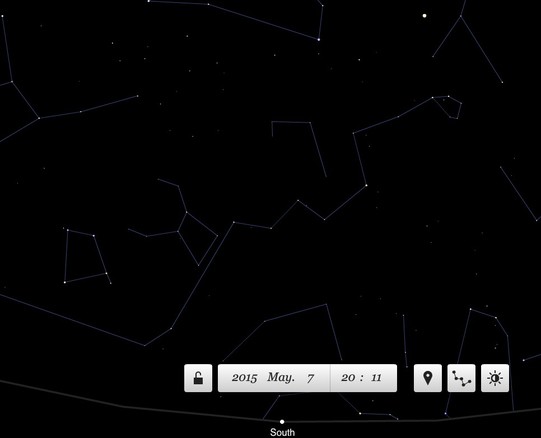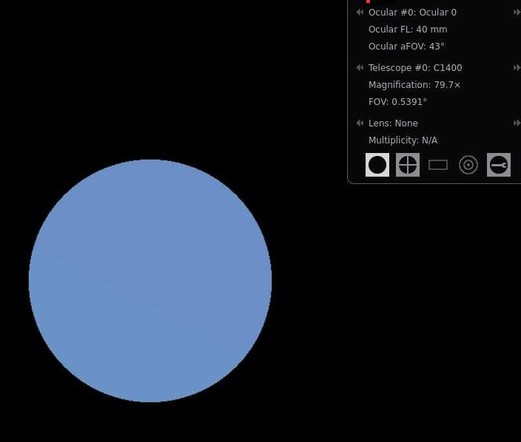Here’s a list of 3 planetarium extensions for Chrome which you can use to enjoy in and explore the night sky above you. With the planetarium extensions that I mentioned down below, you’ll be able to view the constellations, find out what their shapes are, what they are called, and obviously, you’ll be able to find out where exactly in the night sky, depending on your location, should you turn your head in order to find the stars or constellations that you’re interested in.
Let’s see how exactly it is that they work.
Planetarium by neave
Planetarium by neave is a planetarium extension for Chrome that first asks you for your location (you can select an approximate location by clicking on a map). After you’ve done that, the app will adjust the virtual starry sky which mimics the one that’s actually above you, but with a couple of additions.
Once the app is loaded, you should be able to use it even when you’re offline. Daytime can be skipped, if it’s currently daytime where you’re located, using the clock at the bottom of the screen. Mouse hover over stars and constellations activates a small pop-up window with info about the object in question. Info such as star name, constellation name, distance from Earth and more is available. By default the time passes in the app as it does in real life, together with changes on the sky. If you can’t wait, it’s possible to skip ahead to evening and have it show the night sky even if it’s daytime.
Get Planetarium by neave.
Also, have a look at Free Planetarium Program for Windows: HNSKY.
Stellarium
Stellarium has an even more impressive selection of features than Planetarium. With Stellarium you get an imitation of a telescope, that can help you zoom in on celestial bodies on the night sky. Different types of telescopes can be mimicked, to achieve different types of zoom in results.
More advanced graphics are available, the night sky isn’t just black like it is the case with Planetarium. Click on a star, a constellation or some other night sky object will open up info text in the top left corner of the screen. Directional keys on the keyboard are used for navigation. Stellarium automatically detects your location and adjusts the stars on its simulated sky to match the ones that are actually above your head.
Get Stellarium.
Sky Map
Sky Map uses Google Earth’s plugin for rendering the night sky, and lots of other celestial bodies. This means that you’ll only be able to use this app either on Windows or Mac OS.
What makes Sky Map interesting is that it comes packed with lots of information about multitude of objects of the night sky. Galaxies, nebulae, stars, globules and more is represented and easily accessible using categories. Graphics are also good, very realistic.
Get Sky Map.
Also, have a look at Planetarium: Chrome App To Watch Stars Online On Sky Map.
Conclusion
All three planetarium extensions are interesting if you ask me. You might want to start off with Sky Map, if you want to learn a bit more about the celestial bodies of the night sky. Stellarium has very nice graphics. Pick whichever you want and start with that, you can’t go wrong no matter which on you choose, they are all fun to use and can help you learn a lot.