This article talks about 5 best webcam surveillance software for Windows 10. Out of the plethora of varied peripherals modern computer support, perhaps one of the most useful is the webcam. Not only does it make instant communication more personal by letting you see the other person in real-time, but can also be used for basic recording purposes as well. Now what if I told you, that you can also use it as a surveillance equipment? That’d be pretty awesome, right?
As it turns out, you can, and all you need (apart from the webcam, of course) is a webcam surveillance software. There are quite a few of them out there, and they also include support for IP cams, as well as features like motion detected recording, automatic uploads to cloud services, secure broadcast, and much more.
iSpy
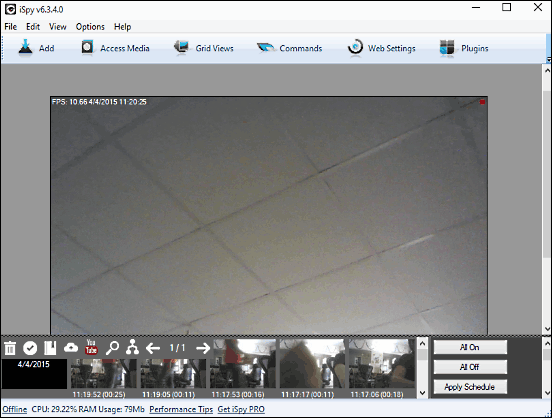
Want a powerhouse webcam surveillance software for Windows 10? Look no further than iSpy. Overloaded with a truckload of features, iSpy turns your computer into a fully functional surveillance system. From regular webcams to IP cams, iSpy supports all kinds of cameras, and can take benefit of their embedded microphones as well. The application records video feed from the capture devices in real-time, and automatically compresses it for streaming over the the network securely. iSpy can be configured to run on multiple computers, and managed remotely. But that’s not all. The versatile program supports different types of motion detection and processing, and can trigger automatic recording and multiple types of alerts (email, SMS etc.) for the same. Then there are goodies like network audio broadcasting, password protection, and more. Click here to find out more.
ContaCam
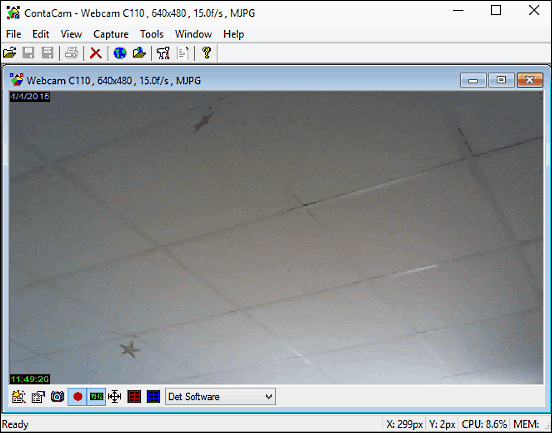
Feature loaded yet easy to use, ContaCam is a great webcam surveillance software for Windows 10. The application makes PC based video surveillance child’s play. ContaCam fully supports all kinds of video capture devices like webcams, IP cameras, and even DVs. You can set up as many cameras as you want in parallel, and audio capture is there as well. Using ContaCam is fairly basic; the program automatically detects the connected video capture device, and can start working with minimal initial configuration. You can either have the program record the video feed continuously, or when certain events are triggered, thanks to full motion detection support. The events appear as animated thumbnails in the browser, and can be combined with other actions like email notification and FTP upload too. What’s more, there’s live webcam with history tracking, password protected web server, port forwarding, and things like that. To find out more, click here.
Netcam Studio
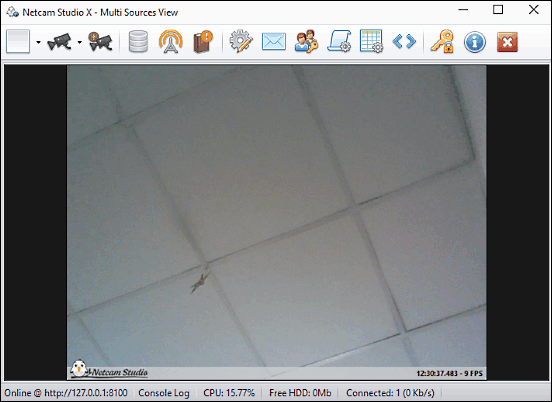
Having a slew of useful features, Netcam Studio a pretty awesome webcam surveillance software for Windows 10. It can run either as regular application (in the system tray), or as a Windows service. Apart from that, it’s fully controlled by web based services, and supports over 1500 network camera templates, along with advanced features like pan and tilt. Netcam Studio is compatible with all types of video capture devices such as USB webcams and IP cams. It can also detect networked cameras, and there’s a recording scheduler too. But that’s not all. Netcam Studio fully supports motion and speed detection, and can trigger automatic recording even before motion is detected, thanks to video buffering. For specific events, the application can also send email notifications automatically. To top it all off, the recordings saved in the library can be synchronized to cloud storage services like Dropbox and Google Drive. The free version is limited to a maximum of two video sources. Click here to find out more.
Sighthound Video
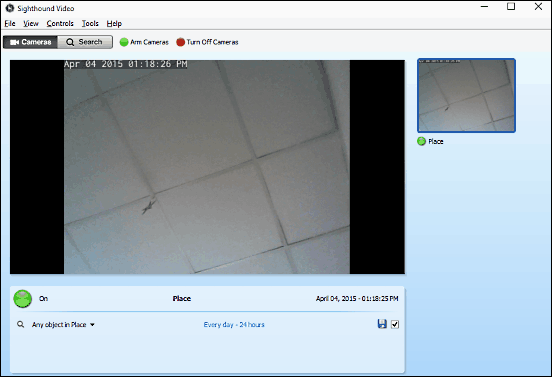
Earlier known as Vitamin D (seriously?), Sighthound Video is a robust webcam surveillance software for Windows 10. The application is easy to use and setup, and makes PC based video surveillance a walk in the park. Sighthound Video works with all types of cameras, and can automatically detect the connected video source. Once you’re done with the (minimal) initial configuration, the application starts broadcasting the video feed in no time, overlaying it with real-time updating time and date stamps. The search view makes it easy to find the broadcast you’re looking for, which can be really helpful in case of multi-camera setups. Then there’s the Remote Access feature, which lets you view the recorded clips from any computer via the web browser. Sighthound Video supports FTP uploads as well. The only issue is that the free edition of the software is a bit limited, supporting only one video source. For better features, you have to upgrade to the paid version. Find out more here.
My Webcam Broadcaster
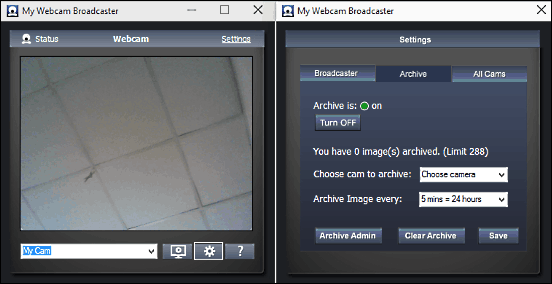
The above mentioned applications are all great, but they offer a vast array of features. While that’s certainly not a bad thing, all these features can get a bit confusing for those who’re looking for something simpler. If that’s the case, My Webcam Broadcaster might just be what you need. It’s a basic and straightforward webcam surveillance software for Windows 10 that, while not exactly full of fancy features, does a pretty good job. As the name suggests, My Webcam Broadcaster primarily focuses on broadcasting the live feed from your webcam. The way this works is simple; register and configure the camera with the application, specify advanced settings (e.g. auto archive), and My Webcam Broadcaster will start streaming the feed to the cloud. You can view this feed either via the smartphone apps, or on the apps, by logging into your free account. My Webcam Broadcaster supports both regular and IP cams, and includes features like regular snapshots, multi-camera broadcast as well. Find out more here.
Conclusion
If you’re looking for a simple and effective way of turning your computer into a great webcam assisted surveillance system, the software applications discussed above should come in extremely handy.