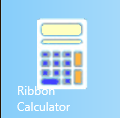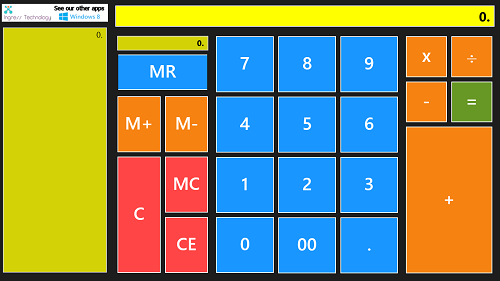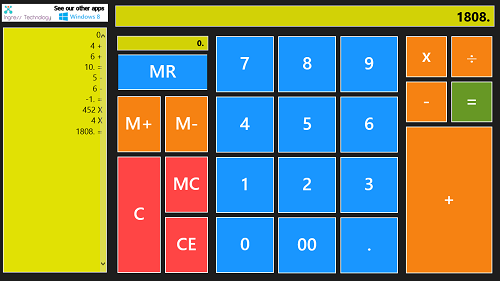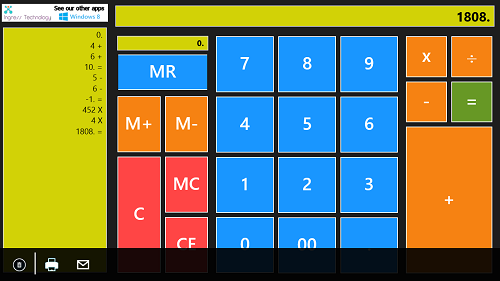Ribbon Calculator is a free Windows 8 app that allows you to perform calculations with ease. This app features large buttons that allow the users to perform calculations. The buttons are multicoloured and vibrant, and hence using this app is a real treat to the eye. Ribbon Calculator has been optimized for touch screen devices as well, and hence, performing calculations using this app is fairly easy and straightforward task on both touch and non touch screen devices alike.
Ribbon Calculator is free from lags of any kind. The app does not suffer from lags, and this makes the app a really good download. The app is free and lightweight, and performs calculations in a jiffy.
Ribbon Calculator is available as a free download from the Windows App Store.
Features of Ribbon Calculator in a nutshell:
Ribbon Calculator is a very lightweight app, and the developer has designed this app keeping simplicity in mind. This app offers an extremely fluid user interface. The main highlight of this app is the large, colourful and vibrant display, and the big buttons which make the task of performing calculations easy on even a touch screen device.
When you download and run Ribbon Calculator app from your Start Screen, you will be presented with an interface that looks like the following screenshot.
In the above screen, you can see that the app has a wide spectrum of colours thrown in. The app features large buttons, and a big display. Towards the left side of the screen is a pane which records the history of your previous calculations. This pane comes in handy when you want to keep track of your previous calculations. When I performed a few calculations using this app, my previous calculations were visible in the pane on the left (see below screenshot).
In the above screenshot, if you have a look at the pane on the left, you will be able to see the history of all my previous calculations. This is especially handy in case you want to keep track of any/all of the calculations that you have performed before a particular calculation.
Ribbon Calculator also allows you to:
- Clear your calculation history.
- Print your calculation history from within the app.
- Share your calculation history via Email.
To perform any of the above actions, you need to access the control bar. To access the control bar, simply right click on any empty area inside the history pane at the left, and you will be presented with the control bar (see the screenshot below)
In the above screenshot, the button at the bottom left corner of the screen performs the task of clearing the previous calculations. The button next to the clear button is the Print button, and it allows you to access your Printer through in-app interface itself. The button next to the Print button is the Email button, and this button allows you to share your calculation history via Email.
This is all that you need to know to get started with using the Ribbon Calculator app for Windows 8. We hope that you will enjoy using this app. You can also check out the Calculator XL app for Windows 8.
My take on this app?
Ribbon Calculator is a great app to have on your touch screen or non touch screen device to perform calculations with ease. My only complaint with this app is that it does not have the functionality of a scientific calculator, and hence this app can’t be used to perform complex calculations.