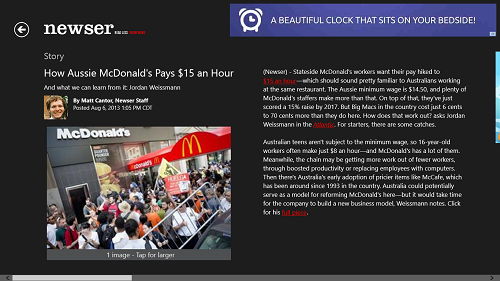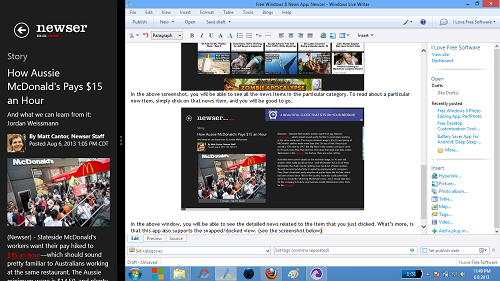Newser is a free news browser app for Windows 8 that allows users to read handpicked news items that may be relevant to them. Newser offers an interesting interface wherein the app smartly filters out important news items from around the world and displays them as tiles inside the app, thereby holding true to its motto- “Read less, know more.” Of course, to read more about those news items, you actually have to click on the tiles to open them full screen.
Newser is a highly optimized app, running smoothly on both touch screen and non touch screen devices which run Windows 8. The app does not consume a lot of system resources, and is a good download for people who want to stay updated about latest happenings in the world.
Newser is available for free via the Windows App Store.
Features of Newser app for Windows 8:
Newser is a great news app for Windows 8 to have on your device, especially if you want a news reader app for you device. The app works smoothly and fluidly, without any sorts of lags whatsoever. When you install and run Newser on your Windows 8 device, you will be presented with an interface that looks like the following screenshot.
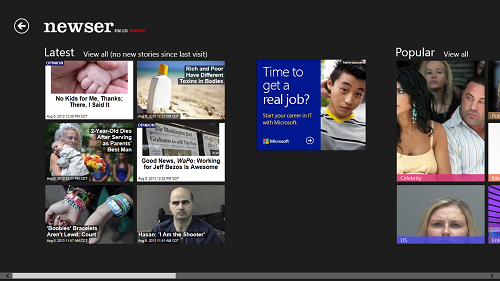 There are various categories for news items like Latest, Popular, Superlative etc. Now how does Newser help filter news items, you ask? Newser automatically selects the most important news from each category and shows its tile under that category. For example, in the Latest category in the above screenshot, you can see only 6 tiles. This does not mean that there are only six news items available in that category, however, it only means that those six news items displayed are the most important ones in that particular category. However, if you want to view all the news items under a category, just click the View all button (next to the category name at the top). Once you click the View all button, you will be presented with a window that looks like the following screenshot.
There are various categories for news items like Latest, Popular, Superlative etc. Now how does Newser help filter news items, you ask? Newser automatically selects the most important news from each category and shows its tile under that category. For example, in the Latest category in the above screenshot, you can see only 6 tiles. This does not mean that there are only six news items available in that category, however, it only means that those six news items displayed are the most important ones in that particular category. However, if you want to view all the news items under a category, just click the View all button (next to the category name at the top). Once you click the View all button, you will be presented with a window that looks like the following screenshot.

In the above window, you will be able to see the detailed news related to the item that you just clicked. This app also supports the snapped/docked view. (see the screenshot below)
As you can see, the news item is comfortably docked to one side of the screen, where you can actually read the news while working on your stuff at the same time. This comes pretty handy at times when you need a quick glance at some news.
To top it all off, the app also has support for live tile. Yes, this means that the app technically has everything, right from categorized news items, Selective news, Docked view to Live tile. If you enjoy reading news, you can also check out the News360 app.
The Verdict?
Newser is a good news app for Windows 8 to have on your device It is definitely worth a download because of the many features that it has to offer.