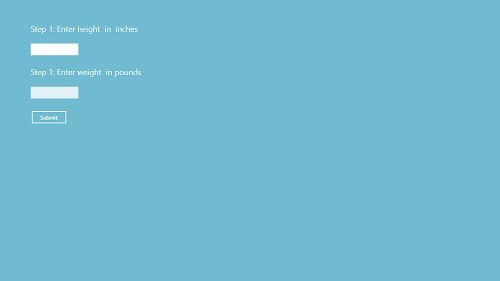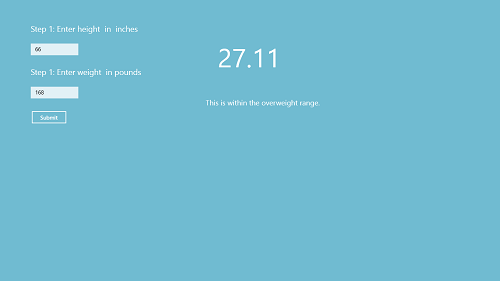BMi Simple is a free Body Mass Index app for Windows 8 that allows users on Windows 8 devices to calculate their body mass index with a lot of ease. The app is optimized for both touch screen, and non touch devices. The app runs smoothly and without any lags of any sort. The BMi Simple app is available for absolutely free, and the minimalistic interface of the app makes it an absolutely easy task to calculate the Body Mass Index of people. All you have to do is to simply enter your height and weight, and the app does the rest for you. The app interface has no ads, and runs smoothly.
BMi Simple is available for free via the Windows App Store.
Features of the BMi Simple app for Windows 8:
The BMi Simple app is a free app that allows you to calculate your body index with a lot of ease. This app is available for free from the Windows App Store, and you can download it from there. Once you have downloaded the app and have installed it on your device, you will see the app’s icon on your Start Screen. To launch the app, simply click on the app’s icon, and you will be good to go. The app should fire up upon clicking its icon, and you will be presented with a screen that looks like the following screenshot.
As you can see in the above image, you are asked to enter the height in inches, and the weight in pounds for the BMI calculation to work.
Once you have entered your height in inches and your weight in pounds, you will be presented with your BMI in large text on the right side of the screen. This looks like the following screenshot.
The app accepts entering decimal values as well. You can see in the above screenshot that you are presented with the BMi result and hence you come to know the approximate value of your BMi. Apart from showing you the value of your BMi, the app also gives a conclusion from its side regarding your BMi. In the above screenshot, the app says that This is within the overweight range. This is especially useful when you don’t know what specific numbers indicate, and hence along with an approximate value of your Body’s mass index, you also come to know if you are obese, overweight, normal-weighted, or underweight.
This is all you need to know to get started with using this app. We hope that you will have fun using this app. Do remember to check out the weight logging app that we discussed with you earlier.
The verdict?
The app is well designed, but lacks some features like live tiles, and support for snapped view to allow for multitasking. Although these features would have been appreciated, still, one can not deny that this app is really good for measuring your BMi, and the fact that it summarizes what your BMi means is also a good feature. This is a really good app for all kinds of fitness freaks around the world, and also for people who are looking forward to losing weight.
NOTE: Do remember that BMi Simple is not a replacement for your physician, and if you have to get an accurate measurement of your BMi done, get it done by your doctor.