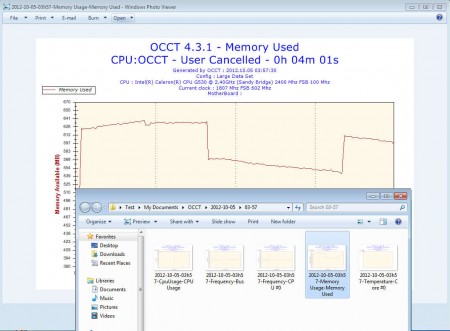OCCT is free stability checking application that let’s you check your computer stability in order to prevent crashes and any potential problems. This free computer stability checker will check your system for stability with four different tools, all of which are gonna be checking various different hardware and system parts for any signs of stability issues.
Check out some other similar software reviewed by us like, loud System Booster, Argente Utilities, PC Brother.
Interface of OCCT can be seen on the screenshot above. It consists of two parts, as you can see on the left we have the main control panel where you can start tests and read various different system information, while on the right we have to monitoring window where you can check to see the processor and memory usage as well as voltages and temperatures of various different components.
Key Features of this free Computer Stability Checker:
- Tests your computer CPU for overheating or other problems.
- Check the quality and stability of your graphics system – GPU and drivers.
- Check for power supply issues.
- Monitoring of important computer components with detailed graphs.
- Protection against excessive temperatures – alarms will sound off.
These types of tests are very useful when you start experiencing problems with your computer, for example when your computer is shutting down on its own. Three main culprits for this happening would be improperly installed drivers, viruses and faulty hardware, and you can use OCCT to test for two of these, it unfortunately cannot scan your computer for malware ;).
How to Test Windows PC for Stability with OCCT:
Two test lengths are available in this free computer stability tester, around the clock testing, which is where you leave the test to work in a loop all the time, and timed tests, where a test only works for a limited amount of time, for example an hour or if you want to be thorough, days.
Select the test duration, pick the system type, 32bit or 64bit, modes of work, which is the type of data sets that are gonna be testing your system, and then click ON. After that use the monitoring window on the right to see that the CPU is fully loaded and is being tested. Make sure to track the temperature, so that it doesn’t go up too much, but there are alarms for that, like we said.
Do the same thing for all the other available tests and once you think your PC had enough, your computer worked fine without crashing, click the Off button to stop the tests. When tests are finished, you’ll be presented with a directory where you’ll be able to grab screenshots of test results and diagrams, and thats it.
Conclusion
Certainly one of the most common reasons why computer crashes is when the fan; which is keeping the temperature down stops working and the CPU starts overheating. Computer then shutdown after a while to prevent damage, if something like this starts happening to you, OCCT is the perfect tool to test the stability of your system. Download and try this computer stability checker for free.