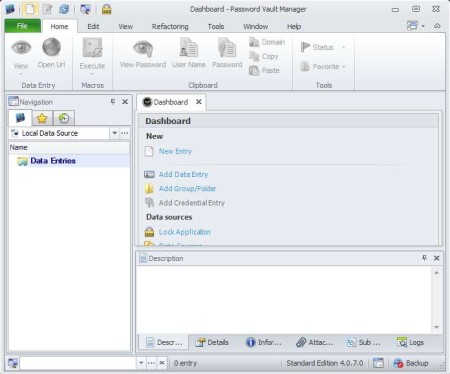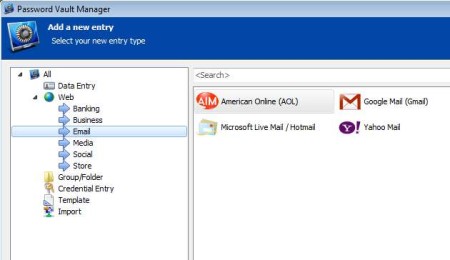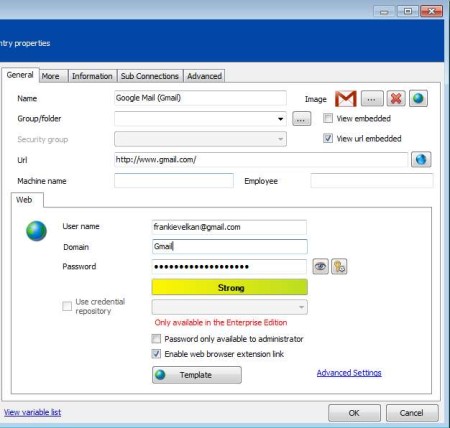Password Vault Manager is a free password manager for Windows. It can be used to securely and safely store passwords, bank account information, credit card numbers, software serial numbers, and a lot of other important data which should never go into the wrong hands.
Screenshot above shows us the interface of Password Vault Manager. Before you reach it though, you’re gonna have to go through initial setup where you need to set the password with which the password vault can be opened. This one password is everything that you need to know in the future, instead of all of the others that you use on websites.
Interface is very similar to that of Office 2007, with tabs and toolbars. In the left sidebar you get a quick navigation pane, where password groups and categories can be added (with the help of folders). On the right, main dashboard can be seen with options for adding new entries, folders/categories, and so on.
Key Features of Password Vault Manager:
- Quick access to websites, add URLs to websites when saving online passwords.
- Put passwords that you use frequently as favorites, for quicker access.
- Built-in password generator for creating strong passwords.
- Comes with website info by default, Google, Facebook, Steam, Orkut, Reddit, banks, emails, and more.
- Import from other password managers is possible in formats like CSV, PVM, XML from password managers like KeepPass, DataVault, Password Agent, and so on.
Large amount of useful tools, tweaks, and options that are available in Password Vault Manager were not mentioned in the list above. You can see from the screenshot above that there’s a lot of tabs, buttons, and menu for you to go through and because of this, it might take some time to get accustomed to everything that this free password manager has to offer. Here are few pointers to help you get started.
How to Safely Store Passwords and Data with Password Vault Manager?
From the dashboard on the right select New entry or select New folder, whatever it is that you are interested in creating. For securing a password, select New entry.
There you can select one of the numerous pre-built online accounts, social networks, emails, and so on or you can select to add generic ones, for a forum account for example. Credit card and bank account information can also be selected.
After you make your selection, new window will pop-up where you can type in your username and password. Click OK when you’re done and your password should be stored and saved.
Conclusion:
Password Vault Manager is a great password manager which offers a lot of useful features. Not all of them are available though, for some of them you’re gonna have to upgrade to a paid version. Memorizing passwords isn’t an easy thing and writing them down to a pieces of paper is a very bad idea because someone might end up finding those pieces of paper and our privacy is compromised. So don’t forget to give it a try.
Click here to download Password Vault Manager.
Try some best free password managers reviewed by us.