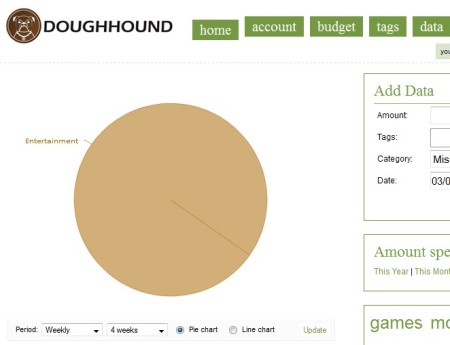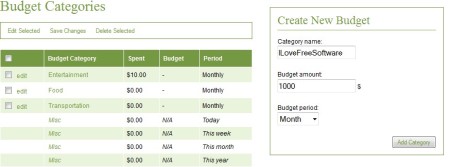DoughHound is a free online money management service which allows you to easily keep track of your monthly expenses, and also to create and maintain budgets. With the help of categories you can put a limit on for example how much money you spend on entertainment, clothing, online shopping, and that way you’ll easily know if you are spending more money than you can afford.
Similar software: Budi, Buxfer, Xpenser.
To use DoughHound you’re gonna have to register. Don’t worry, even though this is a money management service, there’s no need to share your personal information, other than your money spending habits and budget plans of course. Interface is very simple, menu at the top can be used to switch between different modules, like budgets, data, accounts and so on. By default home tab is gonna be open, this is where you can add data, which means expenses, and where you can see overview of your expenditure, see image above. Key features of DoughHound – free online expense management service are:
- Free with a very simple to use interface – access the CP via web browser
- Categories – add unlimited number of categories – these are expense types
- Keep track of food expenses, medical payments, bills, money spent on entertainment, etc.
- Budgeting – create monthly budget – money that you’re interested in spending for each category
- Graphical charts – select between pie and line charts of your monthly expenditure
- Supports dollars, pounds, euros and yen as currencies, but you can use any of them as your own, regardless of what you actual currency is
How to keep track of expenses and manage budgets with DoughHound
First thing which you should do, when you register and open up your account, is move over to the Budget tab and there create the categories for each expense that you’ll be having during the month. Entertainment, Food and Transportation categories should be there already, you can use them or create your own.
To create a new budget, use the Create New Budget section on the right. Enter name, amount and period. It doesn’t have to be monthly, it can weekly, even daily. When you’re finished adding new categories, go back to the Home tab from the menu at the top, and there start adding data. Data here means expenses.
As you’re adding expenses during the month, pie chart is gonna change, and you’ll be able to see how much of your monthly budget you’ve spent. Currency, time and date formatting and other settings can be changed by switching over to the Account tab. All the data that you’ve entered to DoughHound can be viewed in the Data tab. For each setting that you change, make sure to click on Save Changes button down below. Logout and when you come back next time, everything will be waiting for you.
Conclusion
We are really impressed with this free online expense management service. Interface is very sensible and easy to follow. Everything is online, which means that you can access your data from pretty much anywhere where there’s an Internet connection. If you’re having troubles managing your money, give DoughHound a try. Free service.