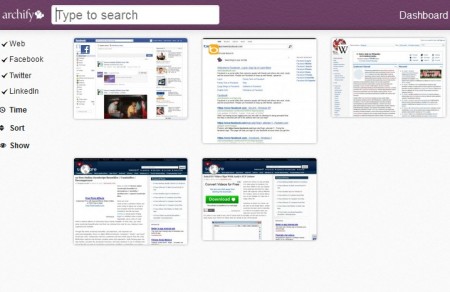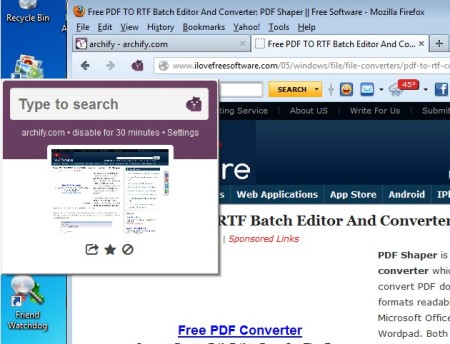archify helps you keep track of what you’re doing online. Every website that you visit, every link that you open will be saved by this free online activity monitoring service. Everything that you do online is logged to your archify account.
To make this happen, browser addon has to be installed to your web browser. All the popular web browsers are supported. Once you setup the addon, you just need to start browsing and everything that you do is gonna be saved.
First we need to clarify that this will not allow you to keep track of someone else’s activity without their knowledge, not unless you manage to break into their computer and setup archify without them knowing about it. This free web browser activity monitor is intended more for keeping track and archiving of your own online activity.
Websites that you visit will be added to your dashboard, every website will have it’s own screenshot. Use the search field at the top to find what you visited before, if you only know part of the name. Left sidebar has options for filtering the websites to only social networks, regular websites, and so on.
Similar software: OnlineFamily, SafetyWeb, Verity Parental Control.
Key features of archify – free online activity monitoring service are:
- Free and easy to setup – Facebook and Twitter logins are available
- All the major browser are supported – Firefox, Chrome, Safari, Opera
- Quick disable – disables archify for half an hour and stop logging
- Logs web browsing and social network usage, Facebook, Twitter, LinkedIn
- Adjustable sorting based on relevance, time added, favorites
- Search tool for quickly finding logged and archieved pages
You could say that there’s two basic classifications for online activity that archify can monitor: standard website visits and social network usage. More specifically it can detect and specifically filter results from Facebook, Twitter and LinkedIn. Keeping track of what you do online with archify can be useful addition or a replacement for the browser history of your web browser. Here’s a few pointers to help you get started.
How to keep track of online activity with archify – free online activity recorder:
After creating an account on the archify website, the only other thing that you need to do is install the web browser addon. Make sure that you use one of the supported web browsers. You’ll be offered an installation right after finishing registration.
The only other thing that you need to do after that is start browsing. First time that you visit SSL encrypted website you’re gonna be notified that these websites cannot be logged. It’s a bit of a drawback, but if you need to keep track of non-encrypted pages, they work just fine.
Websites that you visit should show up in your account shortly. Use the search tool to find websites you’re interested in faster, or use the filters from the left sidebar to only filter social networks or standard website browsing.
Conclusion
archify does a great job of keeping track of your online activity. Everything that you do will be logged and saved with more options that what you get with web browser history. Give it a try and see how it goes.