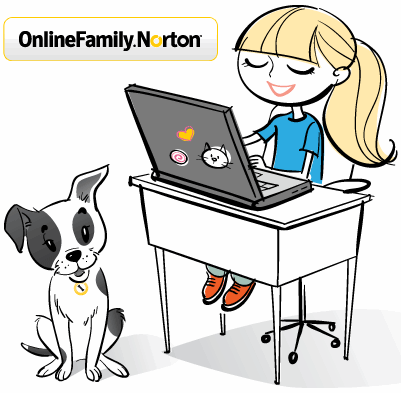Norton has come out with a great product to manage and monitor the online activities of your kids. It is called OnlineFamily.Norton. OnlineFamily.Norton enables you to control all the aspects of your kids’ online activities – you can control how much time they spend on computer, which websites do they visit, and what is their social networking activity. OnlineFamily.Norton is completely free at the time of writing of this article.
Earlier I had writted about a few software that come handy to protect your kids online. Most notable of those are Kidzui Browser for kids, and Microsoft Live Family Safety. OnlineFamily.Norton is a lot like Microsoft Live Family Safety, but comes with an added advantage that it can be used on Windows as well as Mac.
To start using OnlineFamily.Norton, you need to first create a free account. After that, you will install OnlineFamily.Norton desktop client on each PC that you want to monitor. Then, you will create a separate login account for each of your kid to login to their computer. This is essential as OnlineFamily.Norton customizes the settings based on logged in user. Once you have done this, you can define browsing settings for each of your kid.
OnlineFamily.Norton comes with a very good reporting interface to monitor online activities of your kids. You can login to OnlineFamily.Norton account, and see what is each of your kid doing online. You can also use your online account to modify browing settings for any of your kid. This means that you don’t have to go to each computer in your house anytime you need to make some changes in the settings.
Here are some features of OnlineFamily.Norton:
- You can see which sites your kids are visiting.
- You can specify online time for each of your kid so that you can control how much time do they spend online.
- You can see which social networking sites do your kids visit. You can even see what age did your kid specify in the social networking site.
OnlineFamily.Norton is very easy to use, and works extremely well. This is free right now, but that not be the case for long. So, grab a free account before its too late, and start managing and monitoring the online activities of your kids.