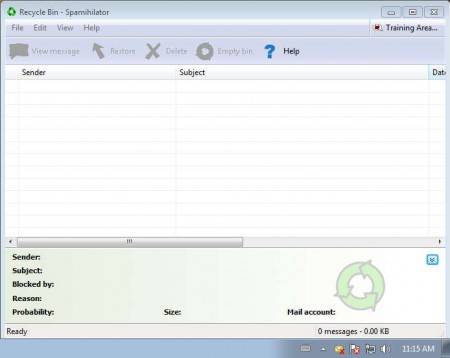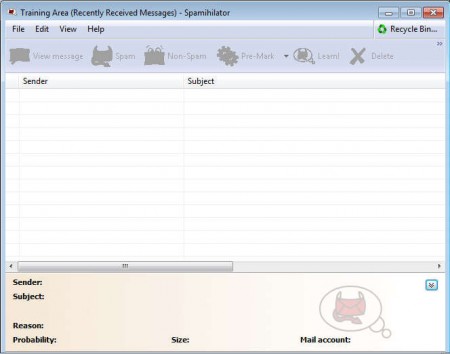Spamihilator is a free spam filtering utility which you can install on your computer, actually install to your favorite email client where it’s gonna pose as a buffer between the incoming mail and your inbox, allowing only those emails that are deemed as genuine to pass through. Great thing about Spamihilator is that you can train it in order to work the way you want it, so the chances of good email being classified as spam are very small.
As you can see Spamihilator is gonna work in the system tray, where you can easily open up its main interface, which is very feature rich, so much so that you even get to see statistics of spam activity for your email accounts. Email client support is also very good. A total of 8 different email clients are supported, so chances that the one you use will work with Spamihilator are pretty good. Interesting features that you can find in this free anti-spam utility are:
- Recycle Bin for filtered spam where you can check the messages to make sure that they aren’t perhaps genuine
- White Lists – place email addresses that you trust here and messages sent from them will always go to your inbox
- Block Lists – opposite of the previous, email address that are on this list will be considered spam all the time
- Good email client support – Outlook, Opera, Eudora, Pegasus Mail, Phoenix Mail, Netscape 7/Mozilla 1, Thunderbird, IncrediMail
- Easy setup wizard – just click next and everything’s gonna be installed and configured automatically.
- Plugins – expand Spamihilator possibilities with plugins
To reach the screen which you can see on the image above, you’re gonna have to go through the setup wizard, another one after installation where you’re gonna be installing and configuring the email clients that you have. Just make sure that all the clients that you use, if you use more than one, just make sure that they are closed and click Next on the wizard, the client will be configured automatically.
Similar software: AVS Antispam, SpamFighter.
How to configure Spamihilator free spam filtering utility
Previously mentioned wizard is gonna install and configure client, and after that spam filtering should work right away, but it might not work just the way you like it, for example it’s possible that messages that you know are not spam are gonna be marked as spam. You can correct this in the Training area.
Here you will see a list of messages that ended up in the spam box, and you can un-mark them as spam, click on the message and then on the Non-Spam button, after which click on Learn. Program will then place the senders email to the White list, and messages from that email will no longer be spam.
Conclusion
Majority of popular email services already have their own spam filters, but if you are for example using company email which you foolishly used on places where it might end up on spam lists, you need software like Spamihilator in order to protect itself. Free download, try it and see how it can help you out.