Grim Legends 3: The Dark City is a free mystery game app for Windows 10 which is based on click and play form of games. The game is another offering by Artifex Mundi which by far is the most detailed game that they have released to date. The graphics of the game are spectacular and sound scheme of the game keeps you hooked. The game is replete with hidden object levels and also has a lot of mini games which help you to progress further in the game.
Grim Legends 3: The Dark City can be downloaded free from the Windows 10 App Store.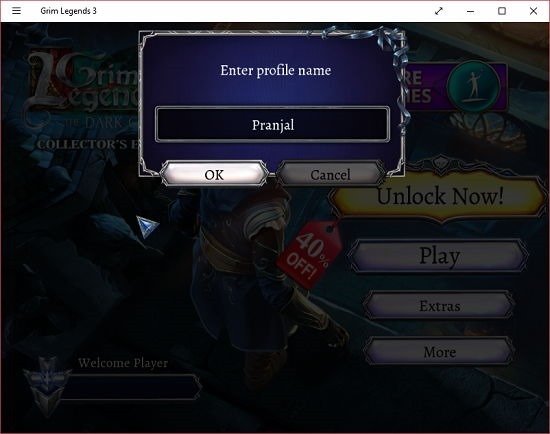
Controls of the game
The game has basic controls where you simply use the left mouse click to interact with objects. On touch devices, you can tap on the screen on the indicated object to interact with the said object.
Main features of Grim Legends 3: The Dark City for Windows 10
When you run the game on your device, you will be prompted to create your profile with which you will play. The profile creation prompt is shown below.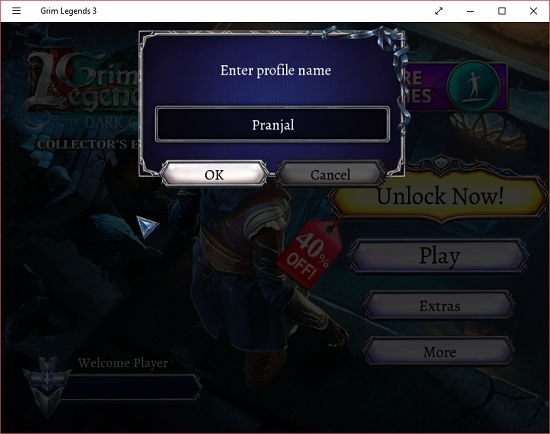 Once created, you will be taken to the main menu, where clicking on the Play Now button takes you to the selection screen of the adventure that you wish to play, which is then followed by the difficulty selection screen. This is shown in the screenshot below.
Once created, you will be taken to the main menu, where clicking on the Play Now button takes you to the selection screen of the adventure that you wish to play, which is then followed by the difficulty selection screen. This is shown in the screenshot below.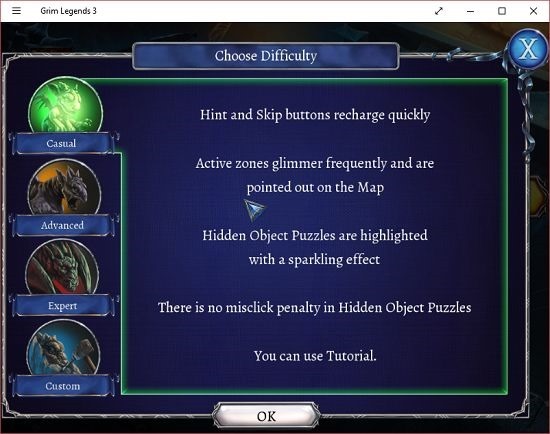
 There is a conveniently located Skip button at the bottom right of the screen which allows you to proceed into the gameplay itself. The gameplay when started prompts you if you want to play a brief tutorial or not. It’s recommended that you start the tutorial if it’s the first time that you are playing this game.
There is a conveniently located Skip button at the bottom right of the screen which allows you to proceed into the gameplay itself. The gameplay when started prompts you if you want to play a brief tutorial or not. It’s recommended that you start the tutorial if it’s the first time that you are playing this game.  You can see a close up of a scene in the screenshot above. You can also see that this being the tutorial, you are shown helpful hints marked with arrow marker. In the game, you have your inventory box at the bottom, the hint button at the bottom right and the map and tasks button at the bottom left respectively. The map allows you to quickly revisit a previously visited location.
You can see a close up of a scene in the screenshot above. You can also see that this being the tutorial, you are shown helpful hints marked with arrow marker. In the game, you have your inventory box at the bottom, the hint button at the bottom right and the map and tasks button at the bottom left respectively. The map allows you to quickly revisit a previously visited location. 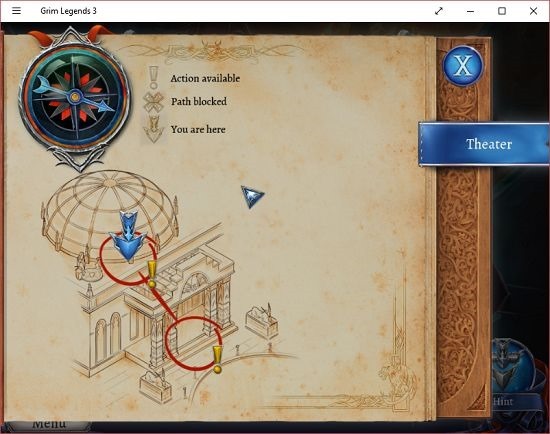 The tasks button allows you to view the tasks at hand.
The tasks button allows you to view the tasks at hand.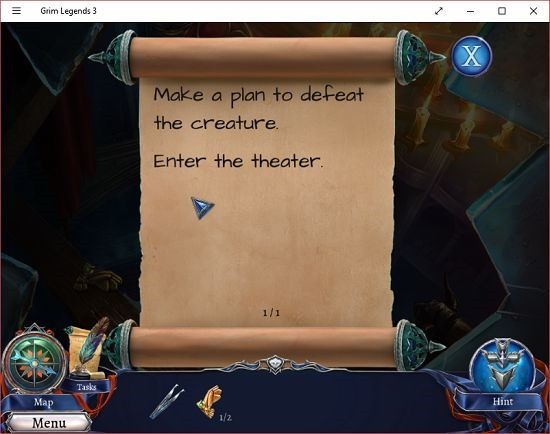 The hint button shows you the area that needs to be interacted with if you find yourself stuck somewhere. You will also encounter various people along the way with whom you can converse by clicking on their avatar. The conversations are well laid out and also have a very cinematic feel to it.
The hint button shows you the area that needs to be interacted with if you find yourself stuck somewhere. You will also encounter various people along the way with whom you can converse by clicking on their avatar. The conversations are well laid out and also have a very cinematic feel to it. 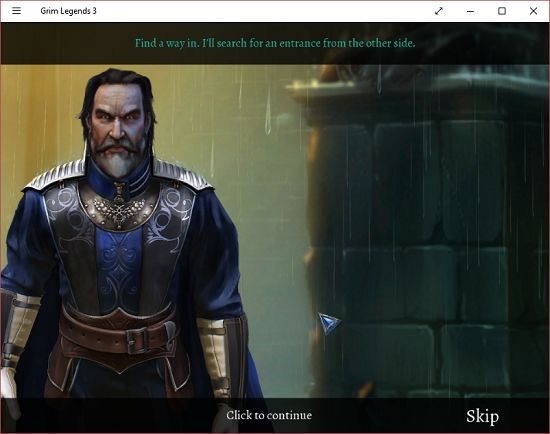 The game is primarily a hidden object game where you have to locate the objects hidden in the scenes, which are listed at the very bottom.
The game is primarily a hidden object game where you have to locate the objects hidden in the scenes, which are listed at the very bottom.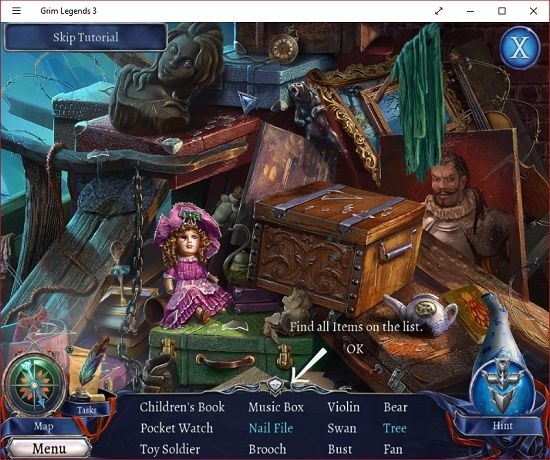 This basically concludes the main features of Grim Legends 3: The Dark City for Windows 10.
This basically concludes the main features of Grim Legends 3: The Dark City for Windows 10.
Other games for Windows 10
Conclusion
Grim Legends 3: The Dark City is a neat and well designed game which is pretty addictive. The game is absolutely free, and can be run in both windowed and full screen mode. I have no qualms with this game whatsoever apart from its big size.
I rate it a 4 out of 5.