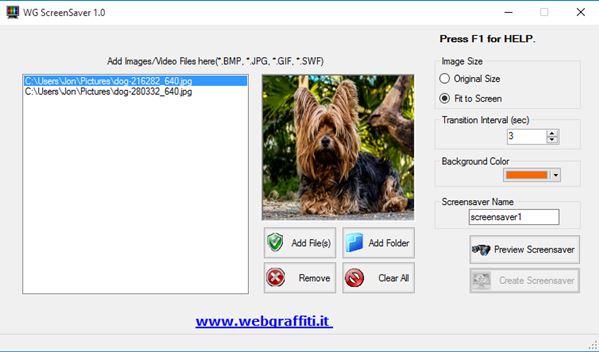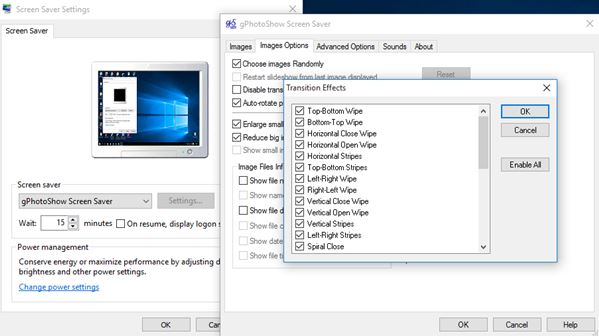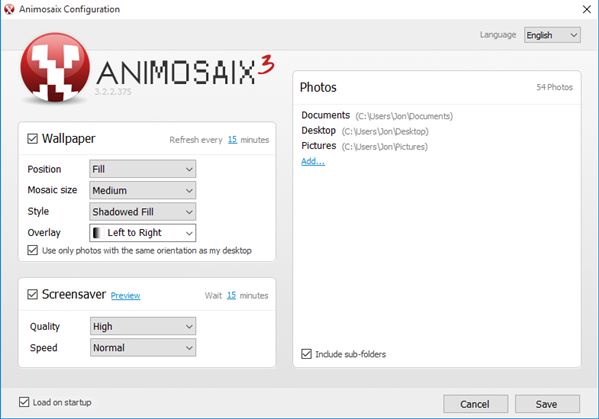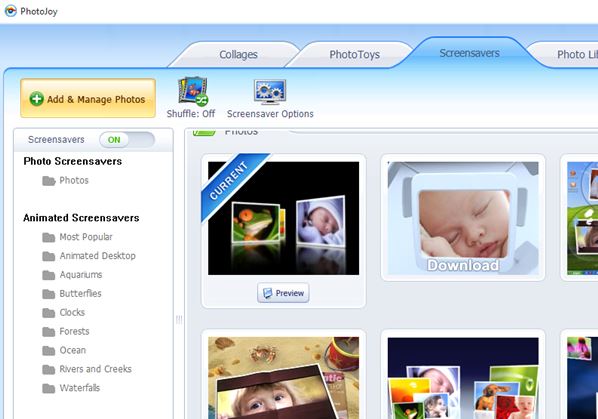Here’s a list of 5 screensaver creator software for Windows 10. Personalizing screensavers with applications from the list down below will allow you to make the screensavers on your own. You can do things like add personal photos, custom timed transitions, colors, etc. Setup for the most part is wizard-like. Screensavers are done in just a few quick steps and mouse clicks. Let’s see what exactly it is that’s available.
WG Screen Saver Creator
WG Screen Saver Creator is a very small and lightweight screensaver creator software for Windows 10. Function-wise it’s also simplistic. What it basically allows you to do is load up either BMP, JPG, or GIF images or SWF animations and then combine them into screensavers. Setup can be seen on the screenshot above.
First you need to load up the images that you want to see in the screensaver. This can be done either by selecting individual images, or by importing entire folders at once. Next up use the right-hand side options to tweak things like image size (they can either be original size or fit to screen), transition interval, background color and lastly the screensaver name. Preview button helps you preview the screensaver before export. WG Screen Saver Creator will automatically export the screensaver to appropriate folder so that Windows automatically detects it and sets it as active in the “Screensaver settings” portion of the Windows control panel.
Free Slideshow Maker
Free Slideshow Maker is a screensaver creator software for Windows 10 that offers much more options than WG Screen Saver Creator does. Like you probably figured it out from its name, this is actually an application for creating slideshows.
There are 4 steps that you need to go through before you’ll be able to enjoy your screensaver. First you need to select the photos or videos (yes, even videos are supported) that you’d like to use. This first step can be seen on the image above. Here you can also adjust photo brightness, contrast, apply effects, crops, zoom level, etc. Second step is the “Template” step where you can apply a frame to the images (if you want to). Third step is the “Decorate” step that allows you to apply various additional effects like flying butterflies, moving ants, falling leaves, etc. You can also add text and custom clipart. Last step is the “Publish” step where the created slideshow is exported as either SWF (with HTML embed code as a bonus), standalone executable (EXE), video file (AVI), HTML5 video and of course as screensaver files (SCR). Screensaver is automatically saved to appropriate folder so that Windows can detect it automatically. Make sure to run Free Slideshow Maker with admin privileges. Otherwise you’ll get errors trying to save the screensaver.
Get Free Slideshow Maker.
Also have a look at Free Slideshow Maker, Add Text and Music to Slideshow.
gPhotoShow Free – free screensaver creator software for Windows 10
gPhotoShow Free is a screensaver creator software for Windows 10 which sets itself as the default editable screensaver on your system. After installation you will see 2 shortcuts placed on the desktop. First is the shortcut to the gPhotoShows settings window and the second is the shortcut to activate a fullscreen preview of the screensaver.
Screensaver settings window can be seen on the screenshot above. There you can select the folder from which images are going to be used for the screensaver. As you can see there are a lot of options for tweaking things like image ordering, transition effects (bi-directions wipes, stripes, spiral closes and more), image size tweaks, color tweaks, and you can even include and tweak screensaver sounds. Changes made to the screensaver are automatically active, as long as gPhotoShow is selected as the main screensaver in the Windows screensaver settings panel.
Get gPhotoShow Free.
Animosaix
Animosaix is a screensaver creator software which brings a unique feature, or should I say effect, to the table. What it allows you to do is setup automatically generated mosaics as either screensavers or wallpapers.
Only thing that you need to do is select the directories with photos that you’d like to see as the screensaver and tweak a couple of settings, see image above. While the Animosaix screensaver is active, it will combine photos that you give to it and use them to generate nature themed mosaics. It will then continuously zoom in on the mosaic and constantly generate new photo mosaics. It’s a similar effect to those videos of continues fractal zooming which can be seen online. Very nice effect indeed. Setup is easy and to the point. Wallpaper settings are tweaked separately.
Get Animosaix.
Also have a look at Free Software for Creating Photo Mosaic Wallpapers: Animosaix.
PhotoJoy
PhotoJoy operates similarly to how Animosaix does. The only difference here is that instead of generating mosaic effects, PhotoJoy just plays slideshow like transitions between photos. PhotoJoy can be used as both a screensaver creator software and as a custom wallpaper generator.
There are several different transition effects that you can choose from for your custom screensavers. PhotoJoy will automatically scan your computer for images, and include everything that it finds into the mix. You can additionally tweak which images are used by clicking on the “Add & Manage Photos” buttons.
Get PhotoJoy.
Conclusion
gPhotoShow Free and WG Screen Saver Creator are my favorites from the list above. gPhotoShow Free has a lot of interesting options for tweaking the screensaver. WG Screen Saver Creator on the other hand is simplistic and to the point. Let me know what you think by leaving a comment down below.