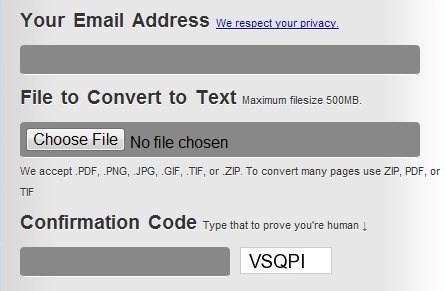BetterOCR is a free online OCR service that can convert images to text and convert PDF to text. You just need to upload your file, and BetterOCR will extract all the text from file, and will let you download it.
BetterOCR is completely free, and very accurate OCR service. It supports PDF, PNG, JPG, GIF, TIF, and even ZIP file formats. BetterOCR is especially helpful if you have a scan that you want to edit. Instead of typing everything again, you can just upload your scan to BetterOCR, and it will convert that to text.
In the same manner, if you have a printout to which you want to make edits, you can use BetterOCR. You can take a clear image of your printout with a digital camera, and upload that image to BetterOCR to convert that to text. You can then easily edit it, without a need to retype everything again.
Some other OCR services we reviewed earlier include i2OCR, and Online OCR.
How to Use BetterOCR free OCR service:
Here are simple steps to extract text from image and PDF files using BetterOCR.
- Go to BetterOCR website.
- In the Email address box, provide your valid email address. If you do not want to share your own email address, you can use a temporary email address.
- Upload the file that you want to convert to text. BetterOCR supports a file upload of up to 500MB. If the file is big, you can zip it and upload it, so that file size is less than 500 MB.
- You will see a confirmation code to the side of last text box. Just enter that confirmation code in the textbox. This is to ensure that service is not misused by some automated programs.
- After that, scroll to the bottom of screen, and click on the button of “Free OCR”.
- In the next screen, you can choose to upload more files if you want to.
- Once you have uploaded all the files, just click on “Start Free OCR Processing” button on the Right side.
- After that, BetterOCR will convert the uploaded files to text, and will be able to download the file. It could take quite some time for the conversion process to complete.
This free OCR service is quite simple to use, and makes it quite easy to convert PDF to TXT, and convert image to TXT.
I checked this service with an image file that had text in special font, and I was almost sure that BetterOCR will not be able to detect any characters from that. However, BetterOCR was able to detect every character from that image. Absolutely love it!