This tutorial explains how to add custom domain to Microsoft Sway pages for free. If you own a domain then you can easily host your presentations, reports, and even Resume created on Sway on it. Here I will walk you through a simple guide which you can follow to do it quickly. All you have to do is copy-paste the Sway page ID in an HTML snippet.
Microsoft Sway is one of the tools in the online office suite which you can use to create interactive reports, pages, presentations, and more and share them with others. The only problem is that you can only share Sway pages on their own URL. It does allow embedding the Sway page but no custom domain.
To make a Sway document available on a custom domain, I found a simple HTML snippet that you can use and I have mentioned it below.
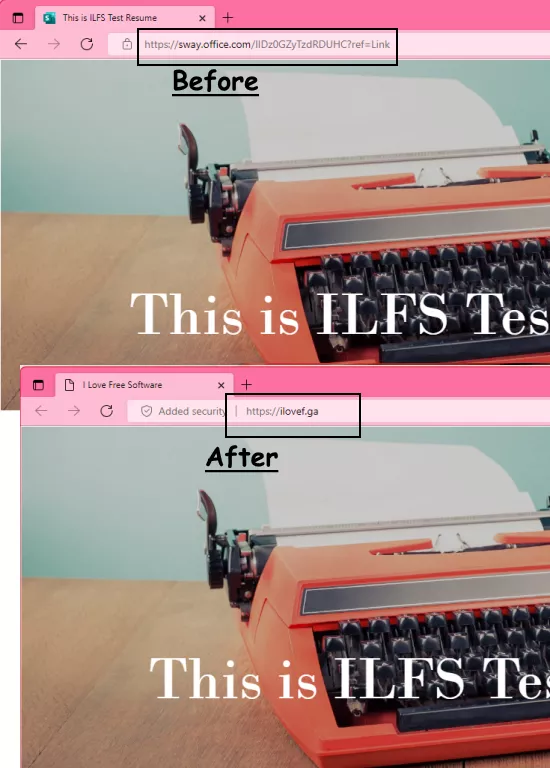
How to Add Custom Domain to Microsoft Sway Pages for Free?
Just make sure that you have hosting where you can store HTML files and iFrames are not blocked. For this post I am using GitHub Pages to host the file. So, the first thing you have to do is open the Sway document and copy its ID. The last part after “https://sway.office.com/” is the ID, so copy it.
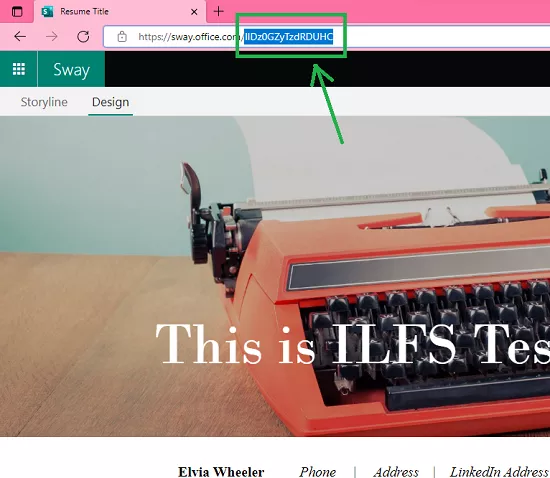
Now, paste the ID in the following HTML snippet. In the “src” attribute of the “<frame>” tag paste the ID in between “https://sway.office.com/s/” and “/embed“. Rename this file as index.htm and then upload it to the hosting folder.
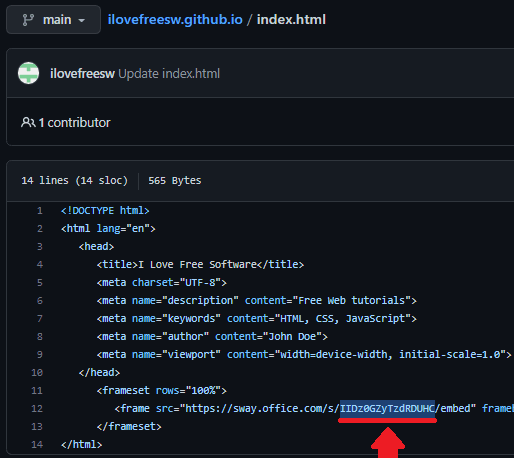
Make sure that your domain points to the root folder where the above created index.html file is. Type your domain in the address bar of the browser and the Sway document. The document will be loaded in full screen mode and with no margins it will appear that you are seeing it on the original page on Sway website.
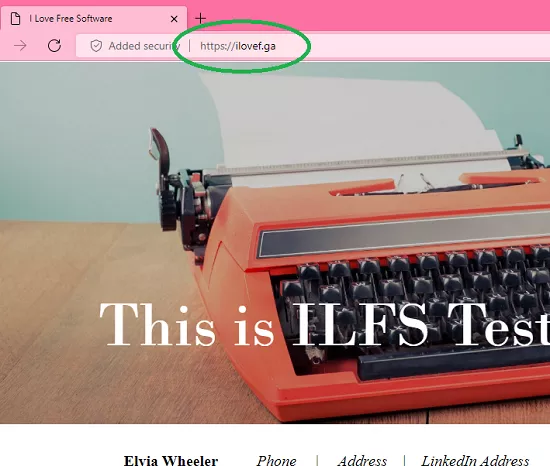
This is it. In this you can now easily add a custom domain to any Sway document for free. Just edit and use the HTML snippet I have mentioned. You can even run it locally as well if you want to. Just open the index.html file in any browser and the Sway document with the supplied ID will show up.
Final thoughts:
If you are a Microsoft Sway user and looking for a way to attach a domain to your document for free then you are at the right place. The method mentioned here works and all you have to do is edit an HTML file with the ID of your Sway document.