IINA is a free MAC video player with dark mode, online streaming, PiP mode and some others features. This is an open source media player that you can use with latest version of macOS. Here this is like any media players out there but it is advance one because of extra set of features that it offers. This is a frameless video player that you can use to listen to music as well. And it comes with automatic subtitle downloader as well. All the basic features that other media players have, you will find them in it too. You can easily use it to play video in picture in picture mode place the overlay window any corner of the screen.
The user interface of this media player is very well polished. It come with touch bar support. With that, you can control this media player through the touch bar that your MBP has. It offers you a customizable UI and there is a built-in dark mode for you in case you hate bright interfaces. It can play local as well as remote media files without any problem. Just install it on your MBP and make it your default player to handle media files.

Main Highlights of this MAC Video Player:
- Frameless Interface: If you don’t like menus and other options integrated in an app then you’ll like this. The player controls only show when there is a mouse movement.
- Picture in Picture Mode: Picture in picture mode is in kind of fashion these days. This has so many advantages and that is why people like this. If you want to watch a video or a movie while working then you can switch PiP mode. It creates small always on top window that you can place at any corner of your screen.
- Music Mode: If you don’t want to play video then it’s okay. You can use this media player to play audio files as well. While playing music files, its interface becomes compact. And there are other tools for audio playback you can choose.
- Subtitles Support: It comes with a built-in subtitle finder. It can automatically search for the subtitles for current video. Also, it lets you import an external subtitle file as well.
- Online Streaming: Not only local videos but you can use this to play online streams through an HTTP URL. However, there isn’t any recorder available to record a stream. This is based on MPV player so you will find almost all the features of MPV here.
- Video Speed and Loops: In the advanced video controls, it offers you options to slow down or speed up currently playing videos. And if you want to play some part of a video in loop then you can do that. You just choose two points and it will play video in that portion in a loop.
- Video Enhancements: Apart from basic video tweaking options, there are some other advanced options as well. You can crop a video, change aspect ratio, flip a video, and deinterlace. All these options are available in the “Video” menu of this player.
Using this Media Player for MAC to play Videos and Music Files:
There is nothing typical in installing and using this video player. You can use this in same way as you use other media player. Simply grab its DMG file from here. Next, mount that and then move the IINA app to the applications folder. The app is signed so you can start using it right away.
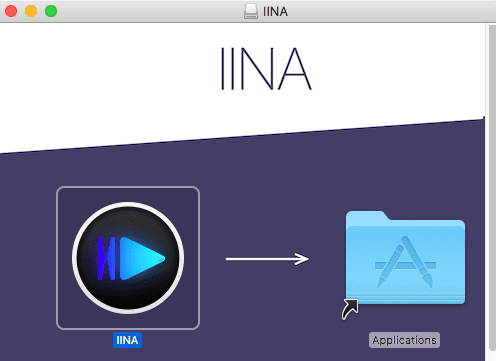
Open any video file with this and then use the different video options. All the basic video manipulation options are in the different menus of this player. You can use them and apply them based on your needs.
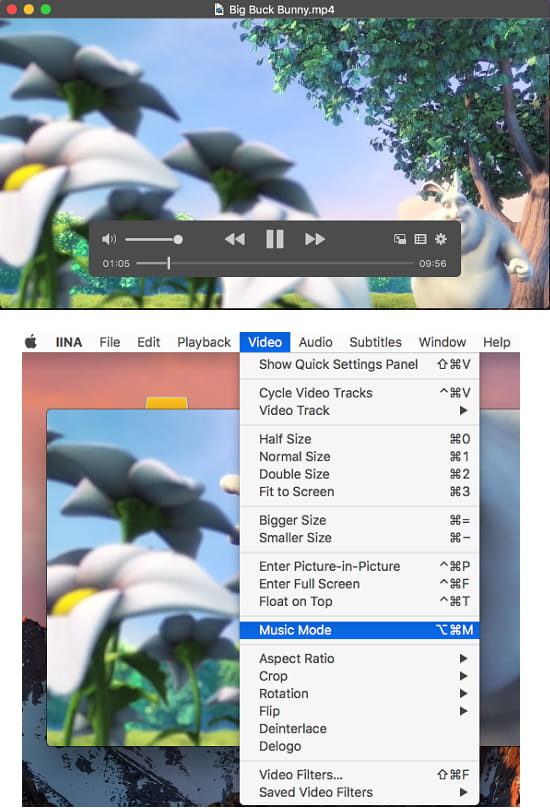
To play video in picture in picture mode, simply click on the pip icon to detach video from the player. It will create small always on top window that you can place anywhere on the screen. Currently, you can only place the video overlay at the corners.
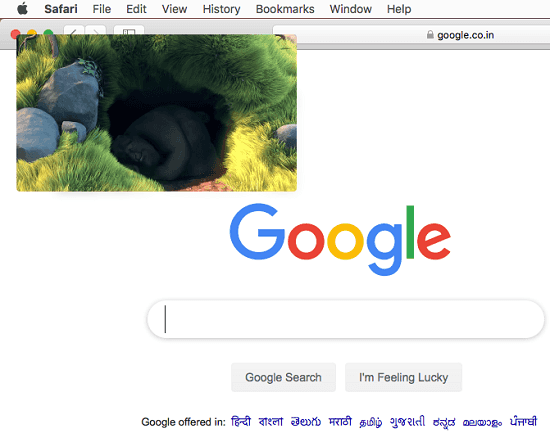
You can use this media player in audio mode as well. When you play a song with it, it will play that in a minimal interface. And you can switch to the playlist section as well. Using the “File” menu, you can open any online stream and play that.
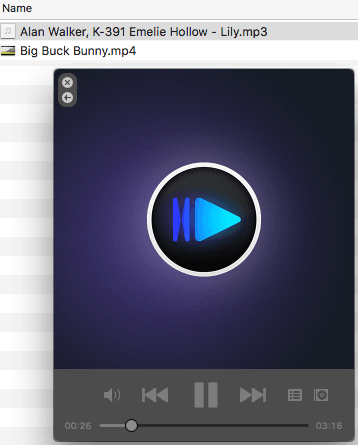
There are some other tools that you can find in this video player and you will like them. From the subtitles section, you can opt to find subtitles for the currently playing movie or load it from an external file. This video player supports shortcuts as well for some of its tools and features. Once, you start using it, it will be very easy to use this media payer and I am sure that you will prefer it over VLC and Quicktime.
Final thoughts
If you’ve been using Quicktime, VLC or some other media players to play videos and music then it’s time to ditch them with IINA. This is one of the best free media player available for MAC right now. And if you want to dig into its source code then you can do that. All the features that it has are very awesome especially the UI options and picture in picture mode. Also, other features are commendable as well. So, if you want to try a new media player for new experience then IINA is definitely worth a try.